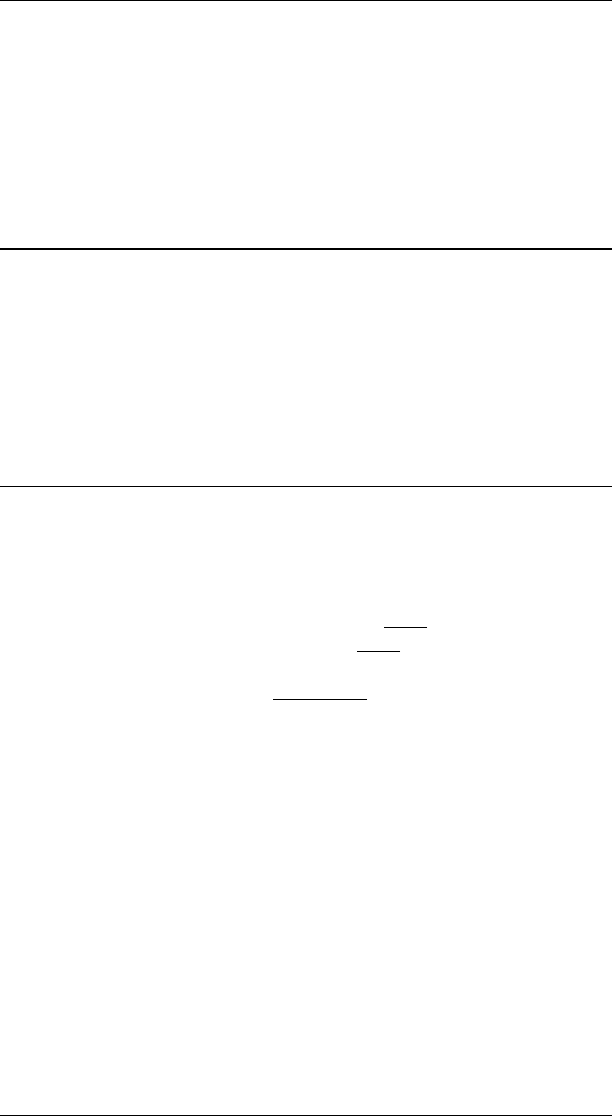
CHAPTER 5
MAINTENANCE &
TROUBLESHOOTING
Diagnostics
When the AGILE 5250 ALLY either powers up or is Reset (Mode A from
the front panel, or !AGILE!=POR; via the data stream), it performs a set of
diagnostics on the internal hardware. These diagnostics include a ROM
checksum test to ensure that the ROM has not been corrupted, a RAM test,
and an internal loop test. (The internal loop tests the 5250 ALLY twinax
communication controller chip, and it is permissible to be connected to the
network during this operation.)
External Loop Test (Mode E)
An external loop test is also available. This diagnostic will test the transmit
and receive circuits of the 5250 ALLY. This test is available as part of
continuous testing that can be initiated with Mode E from the front panel
of the 5250 ALLY.
NOTE: to perform this test, the twinax T must be attached to the
5250 ALLY twinax port, and both cables must be disconnected from
the T connector so that it only serves as a terminator for the test.
Failure to disconnect can cause permanent damage to the equipment.
The full set of diagnostics performed is listed below:
1. ROM checksum
2. RAM
3-6. Internal Loop (Data, Address, End-of-Message)
7-9. DMA Loop (Data, Address, End-of-Message)
A-C. Optional External Loop (Data, Address, End-of-Message)
During testing, the 5250 ALLY LED will display each of these numerals
or letters as it performs each test. If an error is detected, the numeral or
letter of the test in which an error occurred will remain flashing on the
LED. If this occurs, contact AGILE technical support as indicated later in
this chapter. To end continuous testing of the 5250 ALLY, the unit must be
powered down.


















