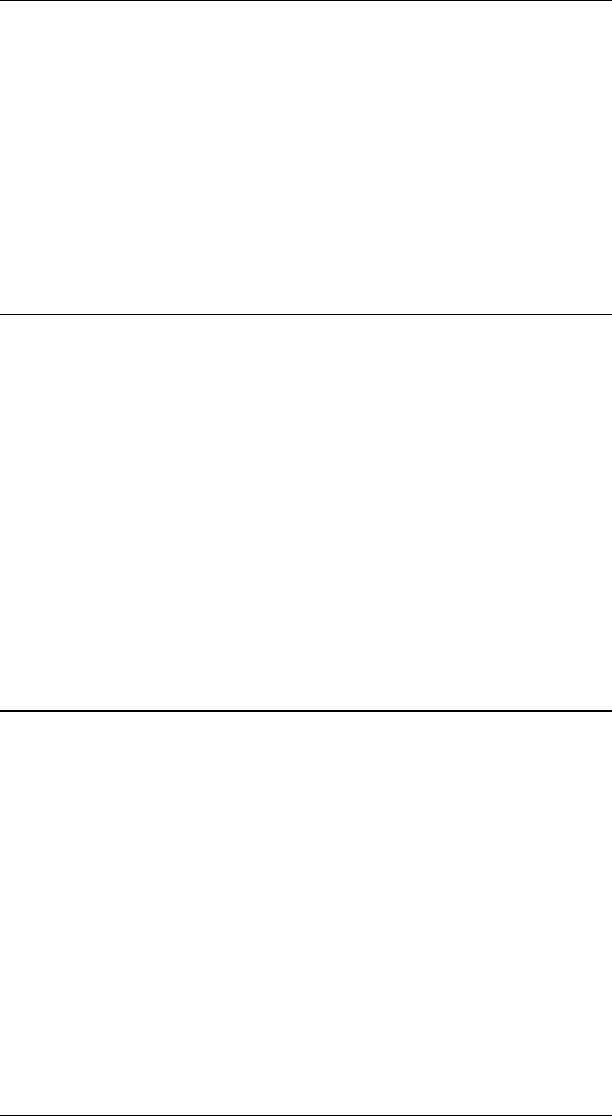
Page A-11APPENDIX A INTERFACING XEROX PRINTERS
1/1440-inch units. The Xerox printer allows line density to be set
only in 1/300-inch units. For some System-supported line densities,
the closest line density in 1/300-inch would be in error. This error
would accumulate as text moves down the page. The 5250 ALLY
normally maintains vertical positioning information in the systems
1/1440-inch resolution. Each line of text is placed within one-half
pixel of its correct position. There is no error accumulation.
This feature does not cause interference with the proper termination of
XES commands.
Antiquities
The 5250 ALLY supports the following additional Logical Not (¬)
commands for compatibility with existing documents and applications.
Their use is not recommended.
¬¬%%%x Set Default Font Correspondence Table 1. Because the
5250 ALLY has one large font correspondence table,
instead of several small tables, this command has little
use. It is treated as a no-operation by the 5250 ALLY;
however, it is removed from the data stream.
¬¬&&&x Set Default Font Correspondence Table 2. No-
operation; removed from data stream.
¬¬###x Set Current Font Correspondence Table. No-operation;
removed from data stream.
Font Correspondences
The 5250 ALLY maintains a separate pair of font correspondence tables
for its output port. One of the tables is used for portrait orientation, and the
other is used for landscape orientation.
When the host System requests a GFID (Global Font ID, also referred to as
a typestyle number), the 5250 ALLY looks up the GFID in one of the two
tables. If an entry for the GFID is found in the table, the associated PFS is
sent to the printer to cause the printer to change to the correct font.
Normally the 5250 ALLY uses XES font selection commands in the
following format:
s+9
fontname
ds9
This allows the printers font index numbers 0 - 8 to be used without any
conflicts caused by the 5250 ALLYs use of font index numbers.


















