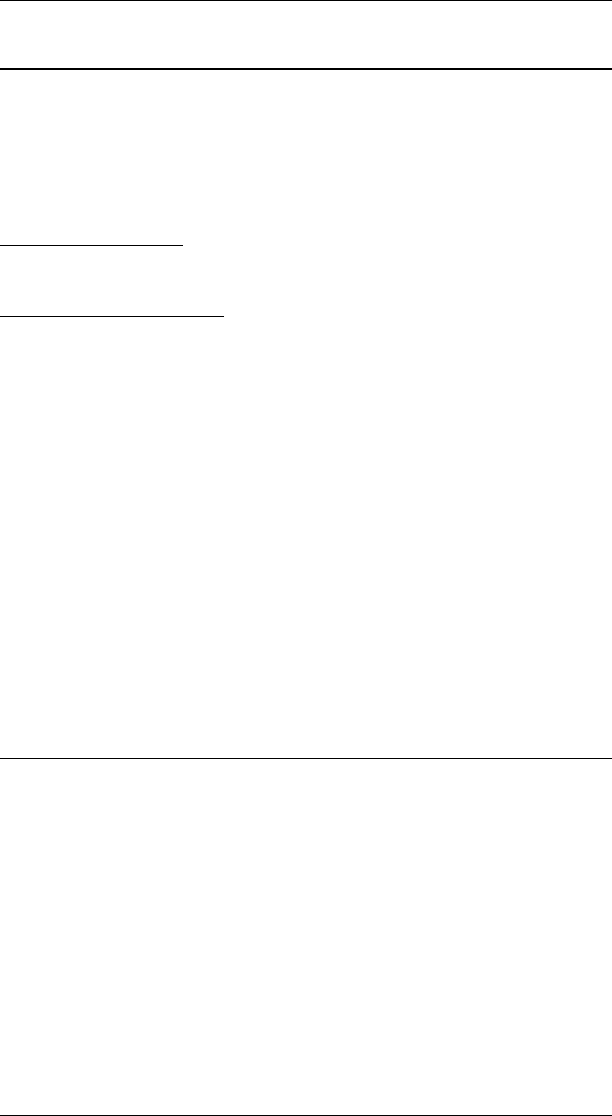
AGILE 5250 ALLY Users Guide and ReferencePage A-10
Auto UDK termination
The 5250 ALLY also allows multiple XES commands to occur on one line
of text from the host System, even if those commands normally require
line endings. The 5250 ALLY understands the XES command set, and it
will insert the line endings for any commands that require them.
An example:
Input to 5250 ALLY:
sx20,200,5sx40,400,5d
Output from 5250 ALLY:
sx20,200,5d
sx40,400,5d
In the example above, when the 5250 ALLY encountered the second UDK
character, it automatically terminated the previous UDK command. This
termination was provided only because the previous command (sx
line draw) requires a line ending termination. If the previous command
does not require a line ending termination, none will be inserted.
This feature does not require any special mode to be entered; it is part of
the natural behavior of the 5250 ALLY. There is no limit to the number of
commands that can be placed on a single line, except that the line length
limit (MPP Maximum Print Position) must not be exceeded. This
feature can be useful in reducing the number of lines of text required to
encode a data stream, and it can be used to eliminate the requirement for
FF suppression for some less complex documents.
Line Feed vs. Relative Movements
When the 5250 ALLY is emulating an IBM printer, it normally uses
relative vertical movements to simulate the line spacing requested by the
System. This behavior has several advantages over set-line-density-then-
line-feed type vertical movement methods:
1. Line density is under direct System control regardless of the font
selection. This is the same behavior as the IBM printers that the
5250 ALLY emulates.
2. Use of this method allows the reduction of line spacing to 70% of
the System requested value during COR (Computer Output
Reduction) jobs. This is the same as IBM printers.
3. The System controls line density using either 1/72-inch units or


















