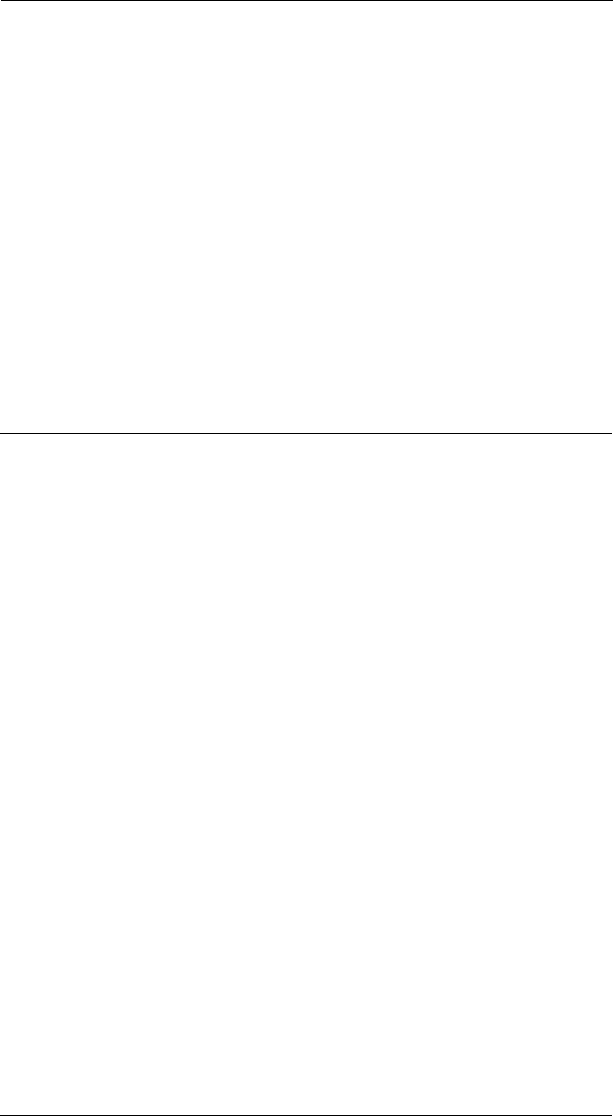
AGILE 5250 ALLY Users Guide and ReferencePage 2-22
!AGILE!5502=00; Paper 1 rotation is portrait (default)
!AGILE!5502=01; Paper 1 rotation is landscape
!AGILE!5502=02; Paper 1 rotation is COR
!AGILE!5602=00; Paper 2 rotation is portrait (default)
!AGILE!5602=01; Paper 2 rotation is landscape
!AGILE!5602=02; Paper 2 rotation is COR
!AGILE!5702=00; Paper 3 rotation is portrait (default)
!AGILE!5702=01; Paper 3 rotation is landscape
!AGILE!5702=02; Paper 3 rotation is COR
!AGILE!5802=00; Envelope rotation is portrait (default)
!AGILE!5802=01; Envelope rotation is landscape
!AGILE!5802=02; Envelope rotation is COR
59 Font ID Look-Up
Xerox printers require separate font assignments for landscape and portrait
fonts. Other printers can use the same font assignments regardless of the
font orientation. In the second case, the user can enter font assignments
only in the portrait table, rather than entering them in both the portrait and
landscape tables.
This option lets the user tell the 5250 ALLY whether it needs to look for
font assignments in the portrait table for portrait fonts and in the landscape
table for landscape fonts, or if it should look in the portrait table only.
To program this option:
!AGILE!59=00; Look up font IDs in portrait table only
!AGILE!59=01; Look up font IDs in both tables (default)


















