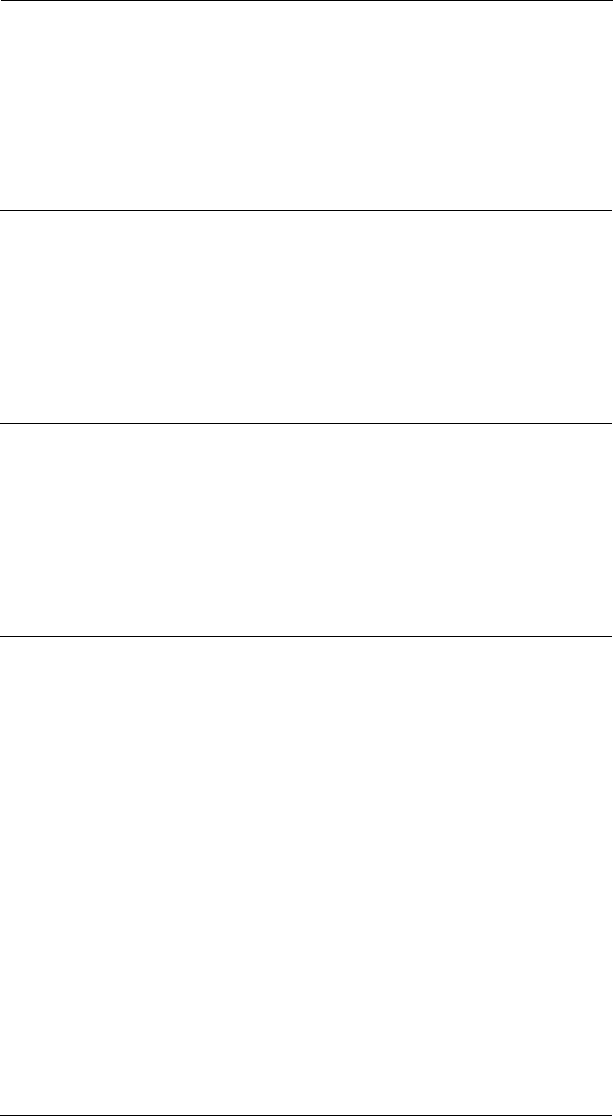
AGILE 5250 ALLY Users Guide and ReferencePage 4-10
This is not normally used with laser printers, and it is only used when
some type of PFS Suppression is active or when Option 46 Vertical
Movement has been set to Line Feed (!AGILE!46=02;). Normally, the
5250 ALLY sends PFS 0D VERMOVE to control all vertical
movement.
0A PORT
Print page in portrait orientation. This PFS is sent to the printer at the
beginning of all portrait pages, determined by the 5250 ALLYs page
orientation algorithm (diagrammed on page 2-17). This should cause the
printer to enter a portrait page orientation and to select a default font for
that orientation. If page orientation for the printer is selected by font, the
user needs only to select the appropriate font.
0B LAND
Print page in landscape orientation. This PFS is sent to the printer at the
beginning of all landscape pages, determined by the 5250 ALLYs page
orientation algorithm (diagrammed on page 2-17). This should cause the
printer to enter a landscape page orientation and to select a default font for
that orientation. If page orientation for the printer is selected by font, the
user needs only to select the appropriate font.
0D VERMOVE
Move the printhead vertically. This is sent to the printer whenever the
5250 ALLY needs to position something vertically on the page, e.g., the
beginning of a line of text or the top margin of a page.
The SCS commands that may affect this PFS include: Required New Line,
New Line, Interchange Record Separator, Line Feed, Set Initial Conditions
(top margin parameter), Set Vertical Margins (top margin parameter),
Index Return, Absolute Vertical Print Position and Relative Vertical Print
Position. The 5250 ALLY uses the ls parameter in the SCS Set Line
Spacing command to calculate the vertical movement commands to send to
the target printer.
This PFS is dependent upon two format options (46 Vertical Movement
and 48 Vertical Resolution). If Vertical Movement is set to Absolute
(!AGILE!46=00;), the parameter specifies the vertical position to which to
be moved. If Vertical Movement is set to Relative (!AGILE!46=01;), it
provides the distance down to move. The unit of measure must be supplied
in Option 48 Vertical Resolution.


















