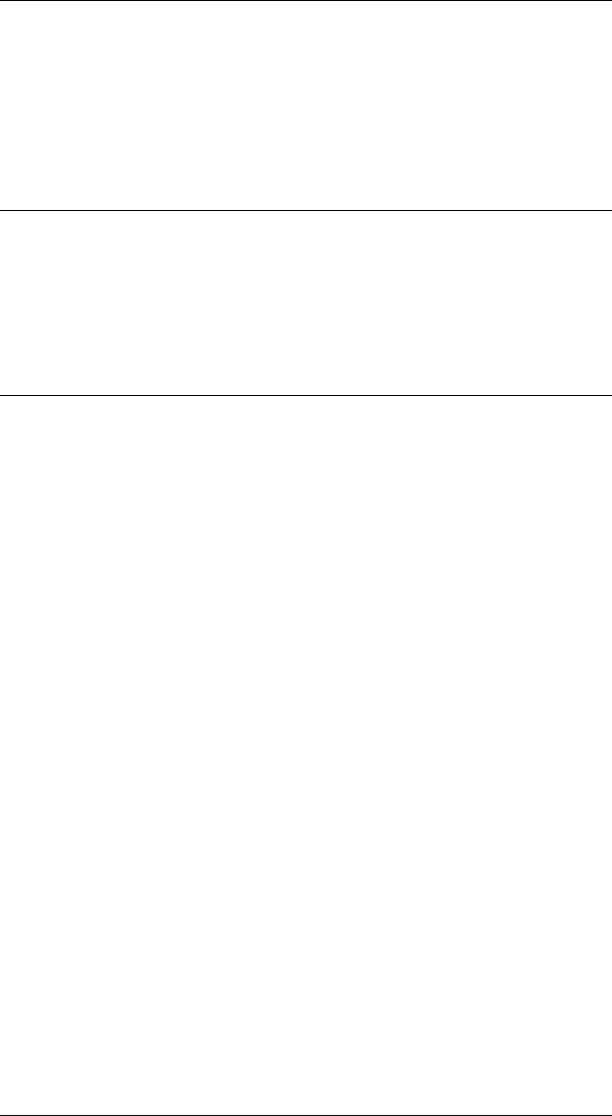
Page 3-3CHAPTER 3 CHARACTER CODE TRANSLATION
Once the appropriate table for each input/output device combination has
been determined, send one of the commands listed in the following
sections to select the appropriate table. In order for the selection to be
permanently saved in the 5250 ALLYs flash memory, the selection must
be saved
Save Configuration
After making any translation table selection changes, unless the changes
are to be temporary, the user must save the configuration to the 5250
ALLY flash memory with the following command:
!AGILE!=SAVE;
60 Twinax Translation
Because all twinax-generated data is in EBCDIC SCS format, the user
should select one of the EBCDIC tables (01, 03, 04, 05, 06), depending
upon the printer. Choose table 07 only if the twinax mode is Xerox 275
emulation mode (!AGILE!03=02;), and if the Xerox printer is configured
for the ASCII character set. Most users operate the printer in ASCII mode,
so the EBCDIC to ASCII table is the default.
!AGILE!60=00; ASCII to ASCII
!AGILE!60=01; EBCDIC to ASCII (default)
!AGILE!60=02; ASCII to EBCDIC
!AGILE!60=03; EBCDIC to EBCDIC
!AGILE!60=04; EBCDIC to Hewlett-Packard ASCII
!AGILE!60=05; EBCDIC to PC ASCII
!AGILE!60=06; EBCDIC to PostScript ASCII
!AGILE!60=07; Xerox 275 EBCDIC to ASCII
!AGILE!60=08; User Table 1
!AGILE!60=09; User Table 2
!AGILE!60=0A; User Table 3
!AGILE!60=0B; User Table 4
!AGILE!60=0C; User Table 5
!AGILE!60=0D; User Table 6
!AGILE!60=0E; User Table 7
!AGILE!60=0F; Xerox EBCDIC font download to ASCII


















