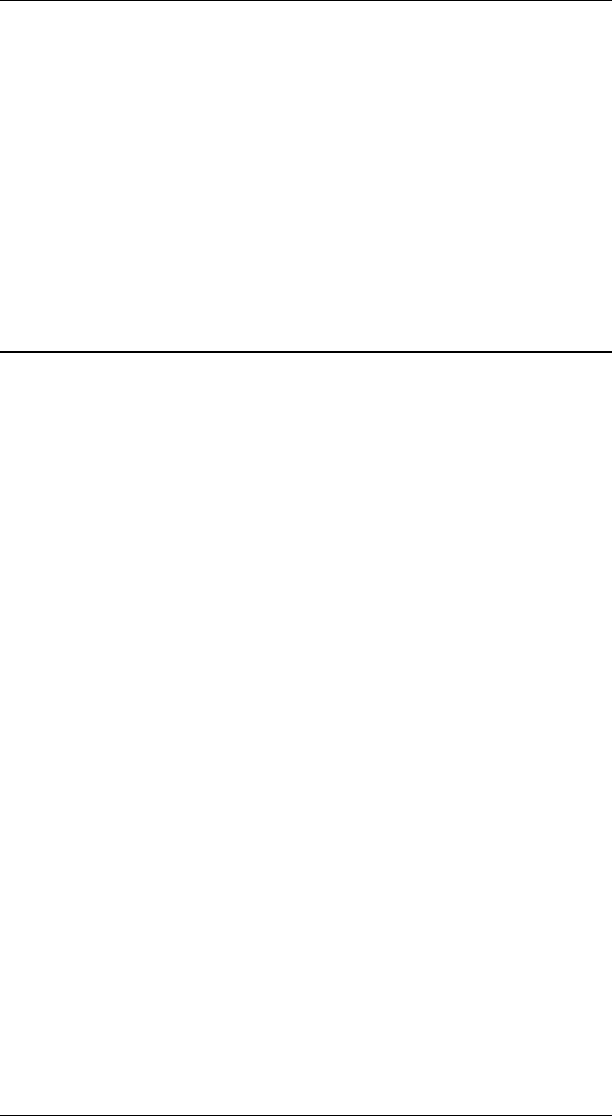
Page A-19APPENDIX A INTERFACING XEROX PRINTERS
Line Feed movement is Line Feed: This option specifies that the 5250
ALLY should use Line Feeds to move from line to line. This causes the
line density to be based upon the current fonts height.
Regardless of the setting of this option, the 5250 ALLY always uses Line
Feeds when any type of PFS suppression is active.
To program this option:
!AGILE!46=00; Line Feed movement is Absolute
!AGILE!46=01; Line Feed movement is Relative (default)
!AGILE!46=02; Line Feed movement is Line Feed
Interfacing Xerox 4235 Printers in XPPM Mode
Interfacing the 4235 printer in XPPM mode creates its own set of
problems. The primary problem is that the 5250 ALLY does not provide
SCS/DCA (host System command) to XPPM translation. This is not
normally a problem, because the main reason for using XPPM mode is to
print preexisting applications and documents that use XPPM commands
and strategies (DJDE, JDE, JDL and sometimes Metacode) to provide
formatting.
In order to print XPPM documents, the user needs to tell the 5250 ALLY
not to send XDPM codes that it normally uses to control formatting. Only
one configuration option needs to be set in this situation.
!AGILE!0601=02; Suppress PFSs
It specifies that the 5250 ALLY should not send PFSs to the printer for
data received on the twinax address.


















