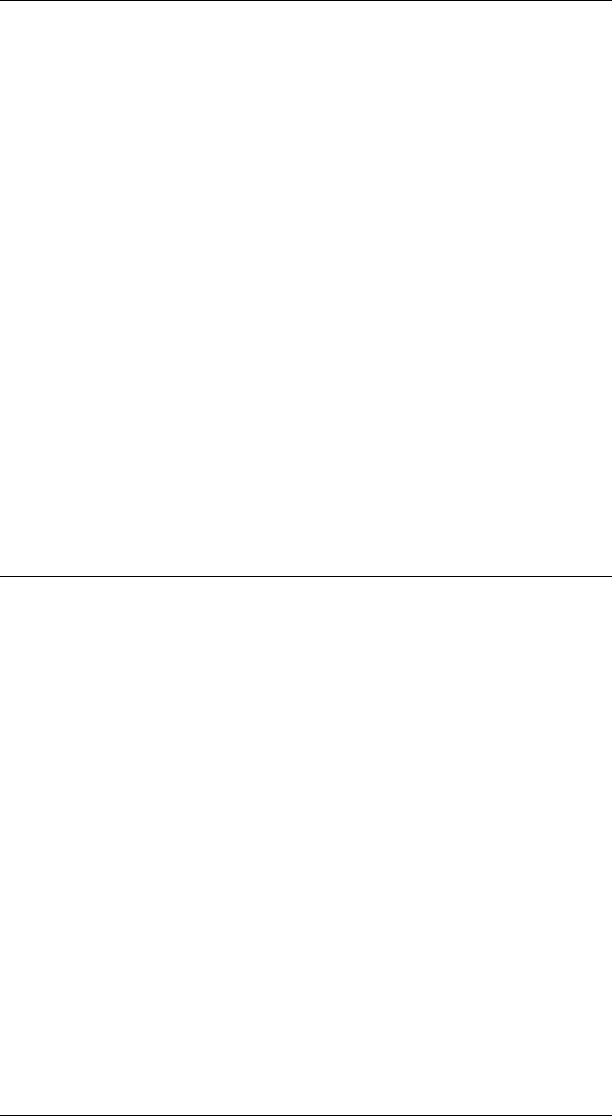
Page 2-15CHAPTER 2 ADVANCED CONFIGURATION
!AGILE!4D=01; No COR vertical offset
!AGILE!4D=02; .05 inch COR vertical offset
!AGILE!4D=03; .10 inch COR vertical offset
!AGILE!4D=04; .15 inch COR vertical offset
!AGILE!4D=05; .20 inch COR vertical offset
!AGILE!4D=06; .25 inch COR vertical offset
!AGILE!4D=07; .30 inch COR vertical offset
!AGILE!4D=08; .35 inch COR vertical offset
!AGILE!4D=09; .40 inch COR vertical offset
!AGILE!4D=0A; .45 inch COR vertical offset
!AGILE!4D=0B; .50 inch COR vertical offset (default)
!AGILE!4D=0C; .55 inch COR vertical offset
!AGILE!4D=0D; .60 inch COR vertical offset
!AGILE!4D=0E; .65 inch COR vertical offset
!AGILE!4D=0F; .70 inch COR vertical offset
!AGILE!4D=10; .75 inch COR vertical offset
!AGILE!4D=11; .80 inch COR vertical offset
!AGILE!4D=12; .85 inch COR vertical offset
!AGILE!4D=13; .90 inch COR vertical offset
!AGILE!4D=14; .95 inch COR vertical offset
!AGILE!4D=15; 1.0 inch COR vertical offset
4E Percentage of Vertical Reduction in COR
This option allows the user to decide the percentage of vertical reduction
performed by the 5250 ALLY when printing in COR format. The default
percentage of vertical reduction is 70%, which is the IBM standard.
Some printers, such as the Hewlett-Packard LaserJet series, require a
reduction of 65% for all data to fit on the page. For larger margins, the
user may select a 60% vertical reduction.
To program this option:
!AGILE!4E=00; 70% vertical reduction in COR (default)
!AGILE!4E=01; 65% vertical reduction in COR
!AGILE!4E=02; 60% vertical reduction in COR


















