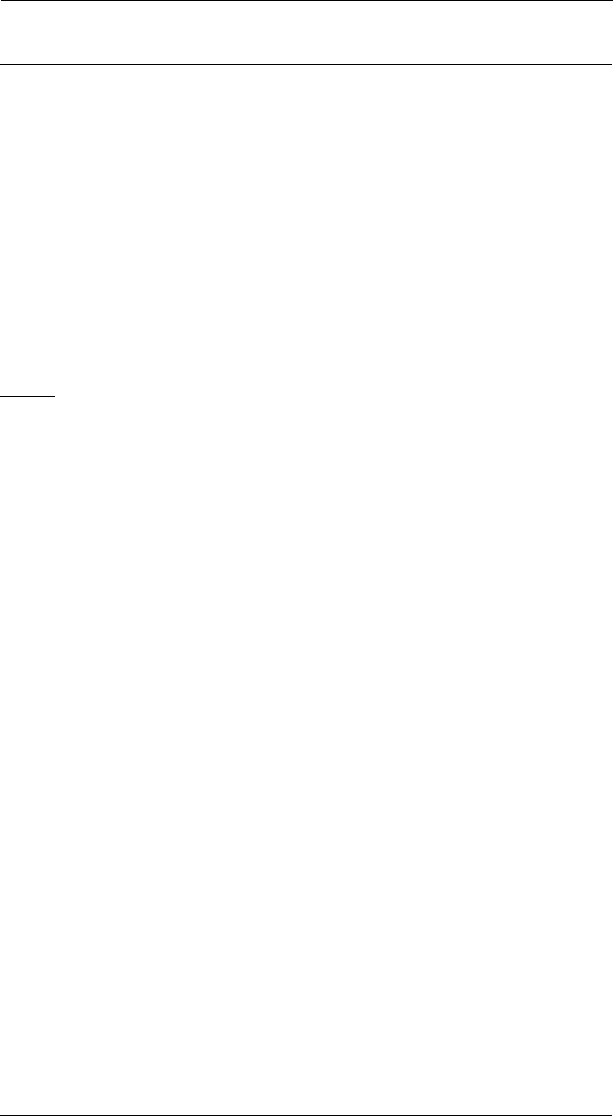
AGILE 5250 ALLY Users Guide and ReferencePage 2-20
55-58 Paper Sources (Drawers)
For each possible source drawer that the printer can use, the user must
specify its width, height and rotation. Each of the four drawers can be used
to define any possible envelope or paper size and rotation, regardless of
the name of the drawer.
The names of the four source drawers are Paper 1, Paper 2, Paper 3 and
Envelope. When the 5250 ALLY receives a command from the System to
use one of these source drawers, it sends the related PFS to tell the printer
the correct source drawer.
Each drawer has settings for width, height and rotation. These settings are
used by the orientation selection algorithm in determining the best
orientation for the drawer.
Width
Regardless of the orientation of the page, find the smallest dimension of
the paper in the drawer. For example, if the paper in the drawer is 8 1/2 X
11 inches, select 8.5 inches. If the size of the page is not one of the sizes
listed here, choose the next smallest size. If the paper is smaller than all of
the choices, choose the smallest available size.
To program these options:
!AGILE!5500=00; Paper 1 width is 8.5 inches (default)
!AGILE!5500=01; Paper 1 width is 11 inches
!AGILE!5500=02; Paper 1 width is 14 inches
!AGILE!5500=03; Paper 1 width is 17 inches
!AGILE!5600=00; Paper 2 width is 8.5 inches (default)
!AGILE!5600=01; Paper 2 width is 11 inches
!AGILE!5600=02; Paper 2 width is 14 inches
!AGILE!5600=03; Paper 2 width is 17 inches
!AGILE!5700=00; Paper 3 width is 8.5 inches (default)
!AGILE!5700=01; Paper 3 width is 11 inches
!AGILE!5700=02; Paper 3 width is 14 inches
!AGILE!5700=03; Paper 3 width is 17 inches
!AGILE!5800=00; Envelope width is 8.5 inches (default)
!AGILE!5800=01; Envelope width is 11 inches
!AGILE!5800=02; Envelope width is 14 inches
!AGILE!5800=03; Envelope width is 17 inches


















