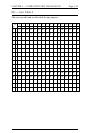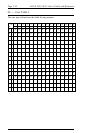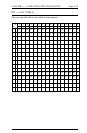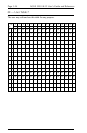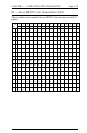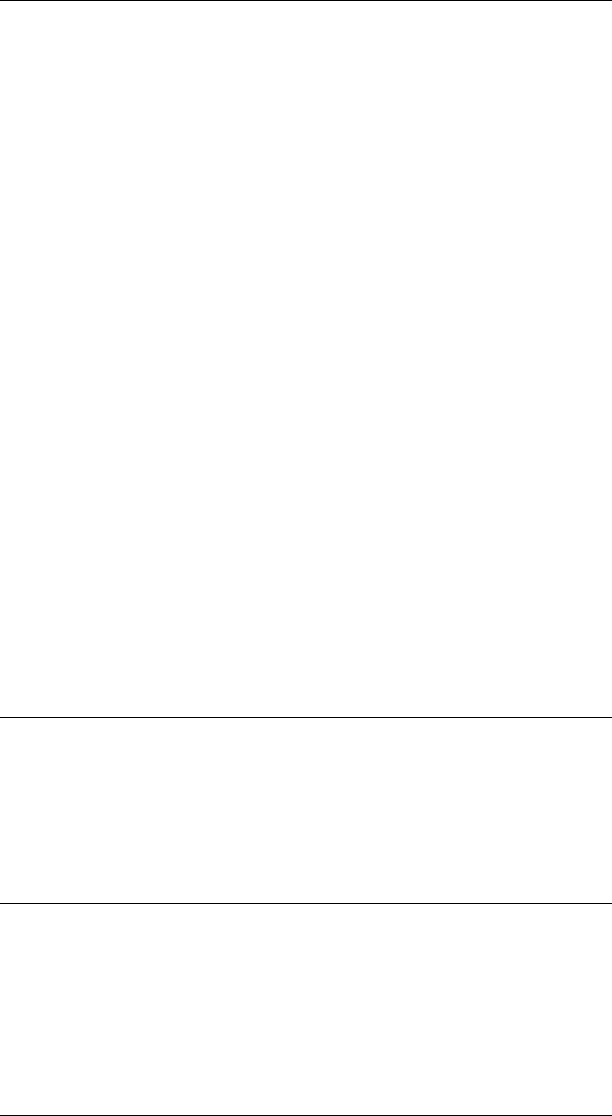
Page 4-3CHAPTER 4 PROGRAMMABLE FUNCTION STRINGS
The 5250 ALLY will also allow the user to enter the PFS definitions using
normal, printable characters, rather than as hexadecimal. The characters
must be entered between quote marks (") to distinguish them from
hexadecimal commands. For instance, PFS 23 BOLD ON could also
have been entered as follows:
!AGILE!P%23=1B "b";
Since the Escape character is not printable, it must be entered as a
hexadecimal value. The following example defines PFS 04 INITALT,
which initializes the printer for input from the alternate host. It sends a
Mode Change Keyword command for a Xerox (XES/UDK) printer
running in ASCII mode, and sets the printer to run in XES mode:
!AGILE!P%04="=MCK= EMULATE/2700/END" 0D 0A;
0Dh and 0Ah are the hexadecimal equivalents of a Carriage Return and
Line Feed , respectively, the required line ending for this command. Note
that a Space, Tab or line ending is required between =MCK= and
EMULATE.
Remember that some PFSs must be coordinated with the format
information selected with Option 46 Vertical Movement, Options 48
and 49 (Vertical Resolution), Option 51 Bolding and Options 55, 56, 57
and 58 (Paper Sources). For instance, if Option 51 has been set to 01
(!AGILE!51=01;), the user must define PFSs 25 and 26. Similarly, the
format information for Options 55-58 (Paper 1, Paper 2, Paper 3 and
Envelope) should be coordinated with PFSs 35-38 and 3C-3F.
Power-On Reset
If the user has made PFS changes and would like the unit to return to its
previous configuration, the user can cancel any unsaved changes and
return the unit to its former power-on state with the following command:
!AGILE!=POR;
Save Configuration
After making any PFS changes, unless the changes are to be temporary, the
user must save the configuration to the 5250 ALLY flash memory with the
following command:
!AGILE!=SAVE;