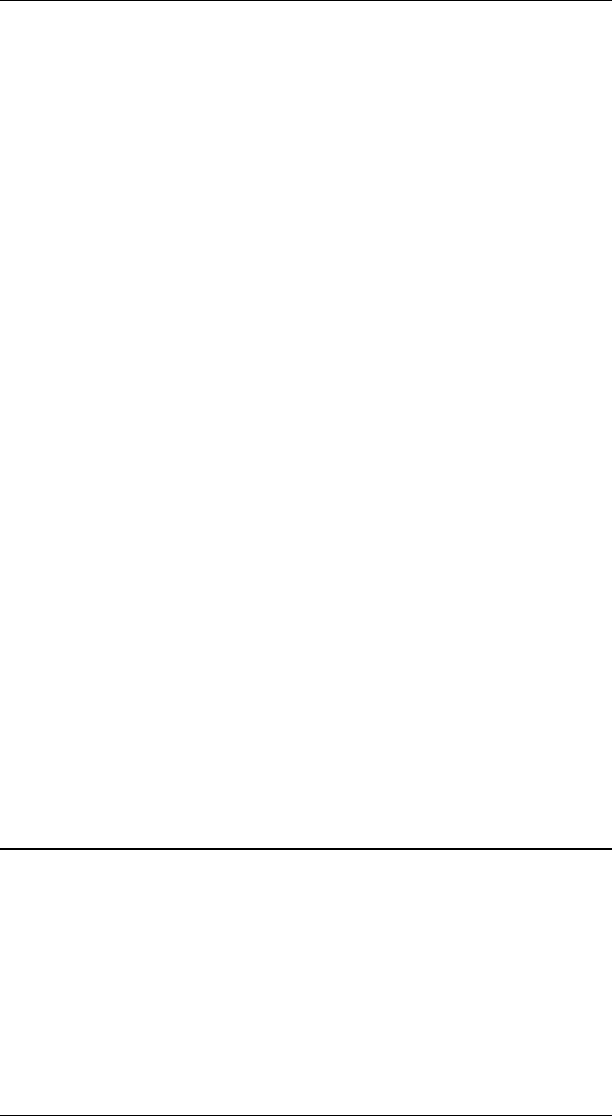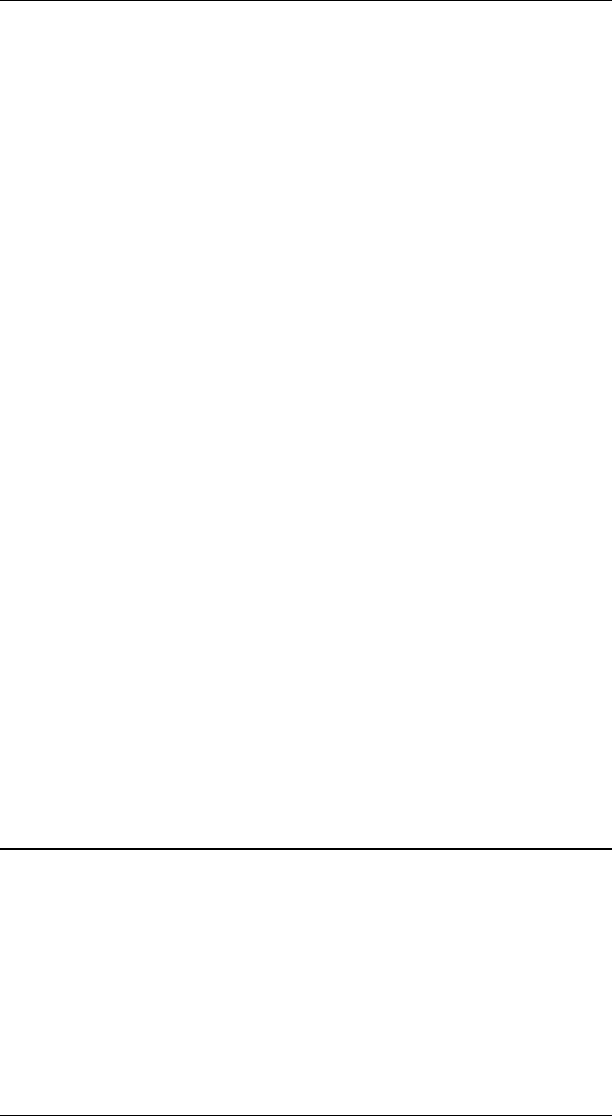
Page 1-19CHAPTER 1 GETTING STARTED
0F. EBCDIC diagnostic. A diagnostic-only printer configuration, for
EBCDIC printers, that prints the name of each PFS as it is
invoked by the data stream, rather than using the PFS to format
the document
10. Epson FX printer
11. Generic. A printer configuration that is used as the basis for
creating a configuration when the configuration for the users
printer is not included in the 5250 ALLY EEPROM (default)
12. Hewlett-Packard LaserJet II printer
13. Hewlett-Packard LaserJet IIISi printer
14. Hewlett-Packard LaserJet 4 printer
15. IBM QuietWriter III printer
16. Epson LQ 1000 series printer
17. Epson LQ 2500 printer
To choose a printer configuration, press the MODE button on the 5250
ALLY front panel until the LED reads 5. After two seconds, the LED
will display an equals sign (=). The user must then press the MODE button
until the LED displays the first digit of the desired printer configuration
number. After two seconds, the LED will display an underscore (_), and
the user must enter the second digit of the printer configuration. After two
seconds, the configuration will be loaded, and the unit will return to
Normal Operating Mode.
If building a parallel output port configuration from scratch , translation
tables must be chosen, the format and timing information must be
specified, and GFIDs and programmable function strings (PFSs) must be
edited. Detailed information on all of these features can be found in later
chapters.
Configuring the Parallel In Alternate Host Port
The next step in the basic port configuration procedure is to configure the
PARALLEL IN ALTERNATE HOST port. This consists of selecting the
mode and the timeout period.
This step is optional. If the user does not require a parallel-attached
alternate host device, this section may be ignored.