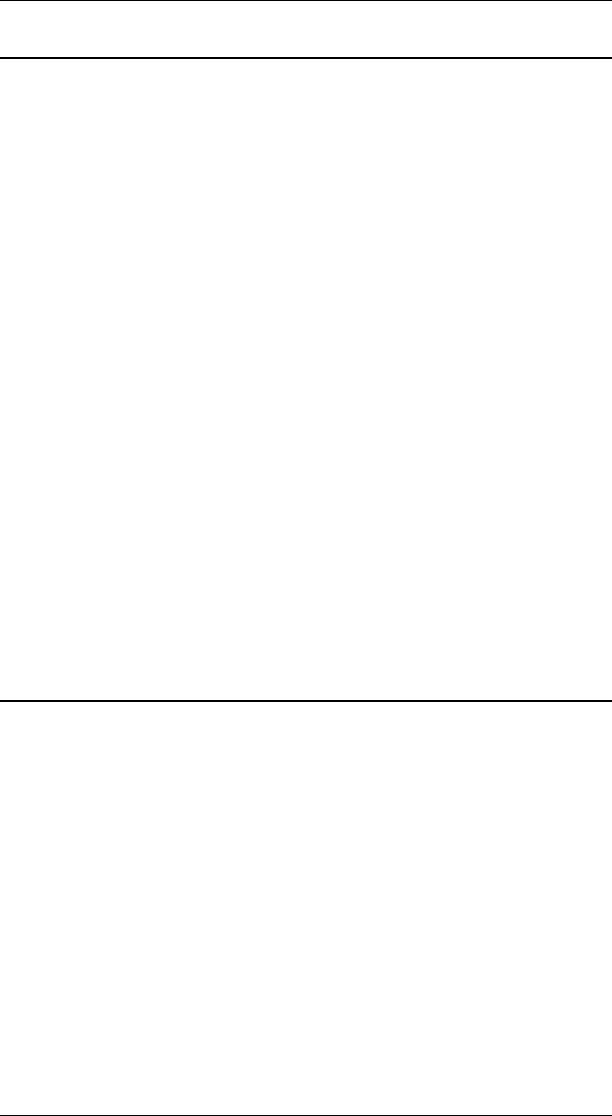
Page B-17APPENDIX B SCS/DCA COMMAND SUMMARY
Command: Begin Emphasis (BES)
Format: 2B D1 nn 8A ca
Printers: 3812
Action: Activates the continuous emphasis function. It
emphasizes characters by overlaying them with the same
pel pattern displaced by two pels horizontally.
The ca parameter is ignored.
IBMEMUL: Same as IBM.
If Option 51 Bolding is set to 00 (!AGILE!51=00;),
PFS 23 BOLD ON is sent to the printer before the text
to be bolded. PFS 24 BOLDOFF is sent to the printer
after the text to end the bolding. Normally these PFSs
turn bolding on and off at the target printer.
If Option 51 Bolding is set to 01 (!AGILE!51=01;),
bolding is achieved by printing each bold character in the
following way: Character - Backspace - PFS 25 -
Character - PFS 26. PFS 25 and PFS 26 are used to
perform small relative vertical movements to the right
and left, respectively, thereby offsetting the two
occurences of the character and creating a bold
appearance.
275EMUL: No operation.
Command: End Emphasis (EES)
Format: 2B D1 nn 8E xx
Printers: 3812
Action: Deactivates the continuous emphasis function.
The xx parameter is ignored.
IBMEMUL: Same as IBM.
Ends bolding mode previously started by Begin
Emphasis command.
275EMUL: No operation.


















