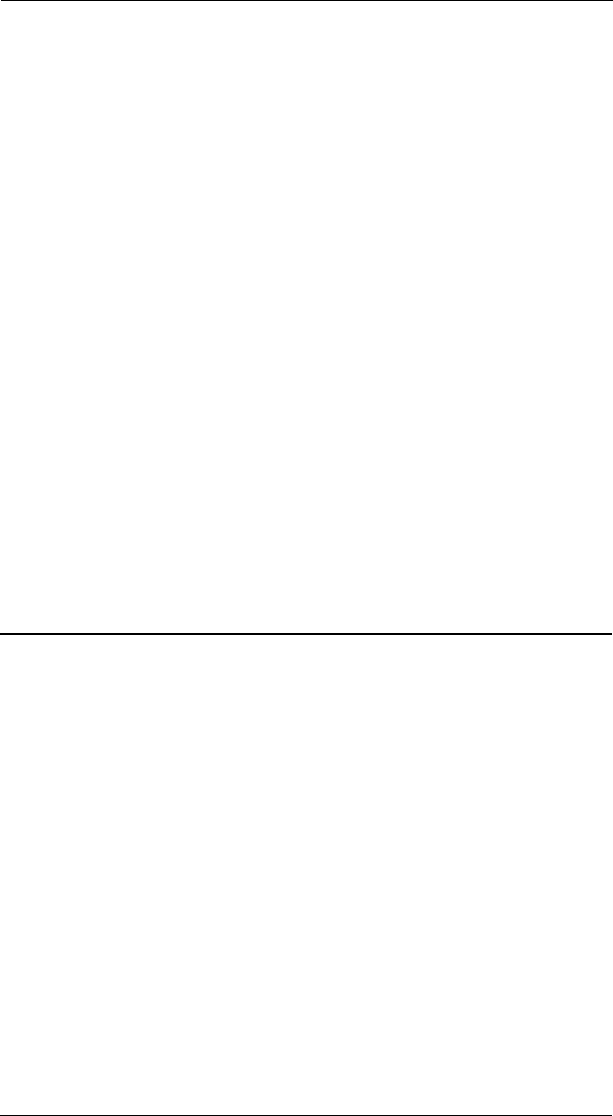
AGILE 5250 ALLY Users Guide and ReferencePage 3-2
00. ASCII to ASCII (default for 5250 ALLY & alternate host)
01. EBCDIC to ASCII (default for twinax translation)
02. ASCII to EBCDIC
03. EBCDIC to EBCDIC
04. EBCDIC to HP LaserJet (Roman 8 extended ASCII)
05. EBCDIC to PC (standard PC extended ASCII character set)
06. EBCDIC to PostScript (IsoLatin1 extended ASCII character set)
07. Xerox 275 protocol converter EBCDIC to ASCII
08. User Table 1
09. User Table 2
0A. User Table 3
0B. User Table 4
0C. User Table 5
0D. User Table 6
0E. User Table 7
0F. Xerox EBCDIC Font Download to ASCII (default for fonts)
The appropriate character code translation tables for the input and output
devices are selected when a supported printer configuration is loaded. If
the printer/output device is not among the supported printer configurations,
the user must select the appropriate translation table for each input device.
These tables may be modified by the user, if necessary. Tables 08-0E are
reserved for definition by the user.
Selecting a Translation Table (Group 60)
When configuring the 5250 ALLY, for each input device the appropriate
translation table must be selected. The default selections of the translation
tables might meet the users needs, but the user may need to find the
appropriate tables from among the other fifteen tables included in flash
memory. The 5250 ALLY allows any of the sixteen tables to be selected
by the user for any input device, but only some are ordinarily appropriate.
Notice that the tables are mostly made up of some combination of
EBCDIC or ASCII. To determine which is the appropriate table for an
input device, the user must determine the format of the data stream and the
format used by the printer.
If the source device is twinax, the input will be in EBCDIC SCS. If the
source device is a PC, the input will probably be ASCII. The printer might
use either EBCDIC or standard 7-bit ASCII, or one of the 8-bit extended
ASCII character sets used by the HP LaserJet and other printers. If unsure
what format the device uses, please consult the manual that came with it.


















