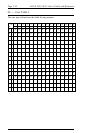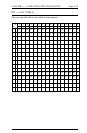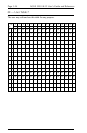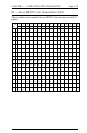AGILE 5250 ALLY Users Guide and ReferencePage 4-4
Parameters Within PFSs
To perform their functions, a few PFSs require a parameter that specifies a
variable value. The 5250 ALLY allows only one such parameter per PFS.
Parameters can take one of five formats (see below), but usually the format
will be in decimal (base 10). Both the decimal format and the hexadecimal
format parameters are sent through a 5250 ALLY character code
translation table. As such, make certain that the 5250 ALLY character
code translation table is either an ASCII to ASCII pass-through table
(!AGILE!66=00;) or an ASCII to EBCDIC table (!AGILE! 66=02;),
depending upon the printer, that has not been edited (all 5250 ALLY-
generated data is ASCII).
To determine which parameter format the printer uses, refer to the printer
users manual in the section that defines the printers control codes. Since
parameters are crucial for controlling the printers cursor, the user will
probably find the format of the required parameters in the section that
discusses horizontal or vertical movement. The format of the parameter
may not be mentioned specifically in the manual, so the user may have to
make a deduction based upon the information the manual provides. A brief
description of the available parameter formats follows:
Decimal Prints out the parameter value in decimal (base 10). To use
this format, the user must have the character code translation
table for the 5250 ALLY set correctly.
Byte One byte. It cannot send a value greater than 255.
HiLoWord A two-byte word in which the high-order byte precedes the
low-order byte.
LoHiWord A two-byte word in which the low-order byte precedes the
high-order byte.
Hex Prints the parameter value in hexadecimal (base 16). To use
this format, the user must have the character code translation
table for the 5250 ALLY set correctly.
The user indicates the location of the parameter and the parameter type
within the PFS definition. Each parameter indicator begins with an
underscore character (_). It is followed by a letter that indicates the
parameter type: