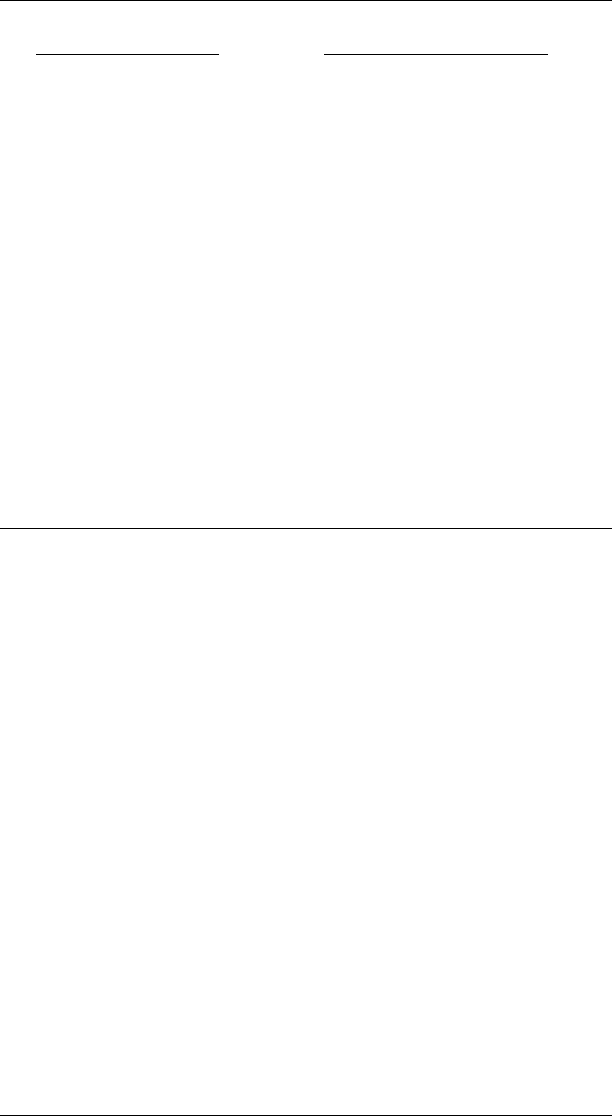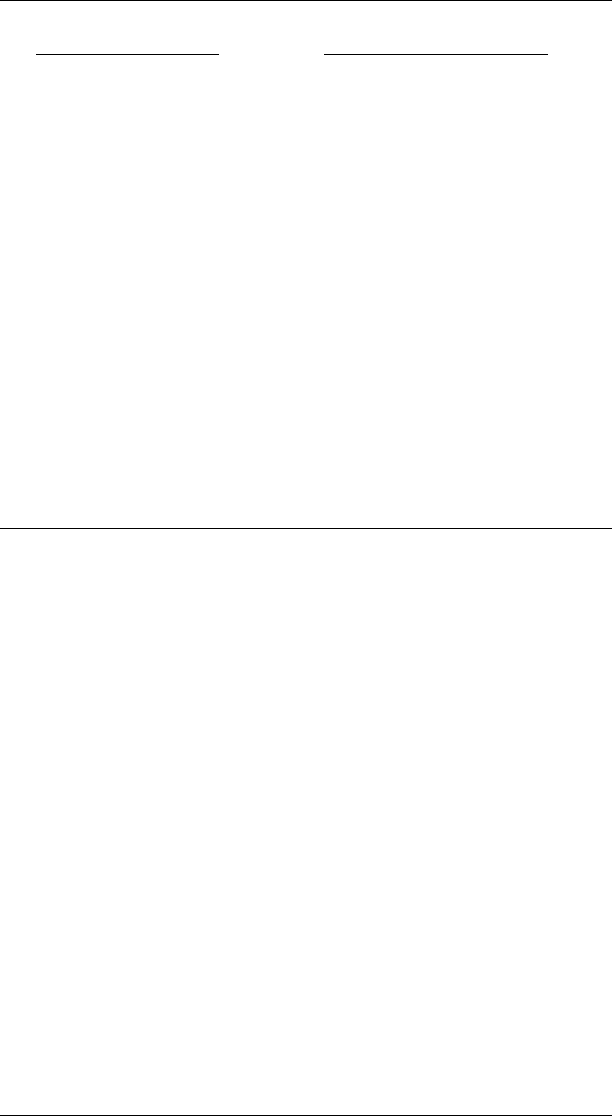
Page A-7APPENDIX A INTERFACING XEROX PRINTERS
Input to 5250 ALLY: Output from 5250 ALLY:
s+Pds+Pd
...(commands and text)... ...(commands and text)...
<FF> (inserted by System) (Form Feed is removed)
...( commands and text)... ...(commands and text)...
s+Mds+Md
...(commands and text)... ...(commands and text)...
<FF> (inserted by System) (Form Feed is removed)
...(commands and text)... ...(commands and text)...
s+Xds+Xd
<FF> <FF>
This example shows that a job start command is only translated to a Form
Feed if it is the same type of job as the currently active job.
Logical Not (¬) Commands
In order to maintain compatibility with existing data streams and
applications, the 5250 ALLY supports the use of Logical Not (¬)
commands to initiate PFS and FF suppression modes.
The PFS/FF suppression modes that these commands initiate are not the
same as Auto PFS and Auto FF suppression modes. For example, if a
Logical Not command is used to initiate FF suppression mode, then the FF
pass-through feature described above is not available.
Also, if PFS/FF suppression mode is initiated with a Logical Not
command, it cannot be terminated automatically with the Auto PFS/FF
suppression terminator s+Xd ; it must be terminated with the
appropriate Logical Not command.
The Logical Not commands:
¬¬<<< Initiates PFS Suppression
¬¬>>> Terminates PFS Suppression
¬¬{{{ Initiates Form Feed Suppression
¬¬}}} Terminates Form Feed Suppression
If ¬¬{{{ is used to initiate FF suppression mode, then the following is the
only way to send a Form Feed to the printer: