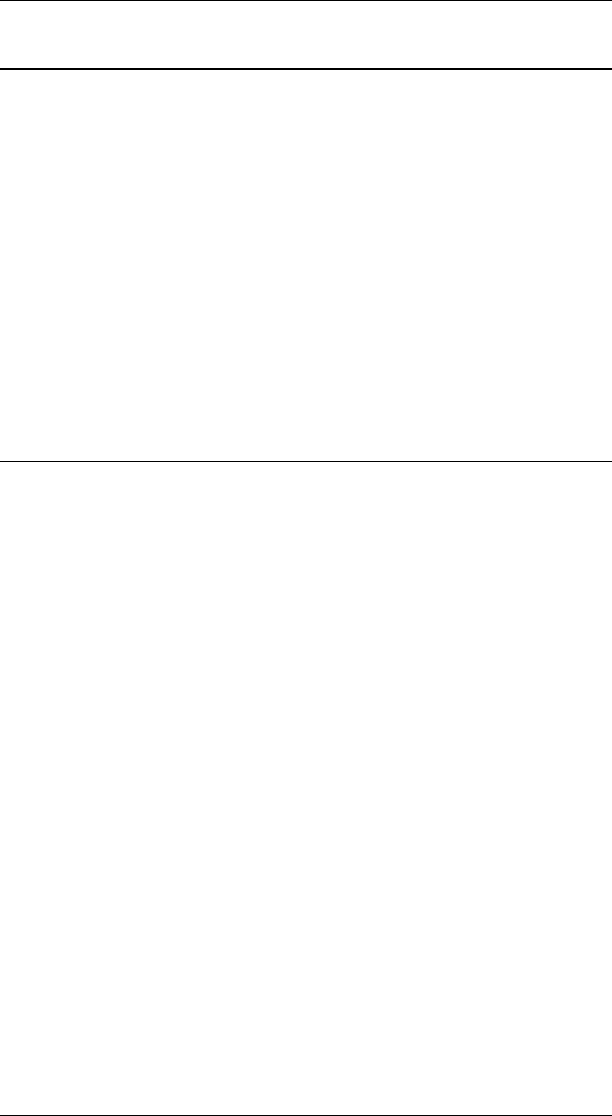
Page 2-9CHAPTER 2 ADVANCED CONFIGURATION
Printer Configuration (Group 40-50)
Configuring the printer port can be as simple as loading the configuration
from the 5250 ALLY flash memory. This configuration specifies the
format information, translation tables, PFS codes, GFIDs and timing
values appropriate for the printer. Once the printer configuration is loaded,
the user may change any of these settings. Do not change any printer port
settings before loading a printer configuration, because loading a
configuration will overwrite all printer port settings.
If the users printer is not among those listed below, the user should load
the Generic configuration. If the Generic configuration is unsuitable, either
the user will have to build a configuration from scratch, defining all of the
options in this section, or the user will have to load a configuration and
change any of the options in this section that are not appropriate for the
users printer.
40 Loading a Printer Configuration
Each of the following commands will load one of the available printer port
configurations:
!AGILE!40=00; Xerox 3700 printer in ASCII mode
!AGILE!40=01; Xerox 3700 printer in EBCDIC mode
!AGILE!40=02; Xerox 4030 printer in ASCII mode
!AGILE!40=03; Xerox 4030 printer in EBCDIC mode
!AGILE!40=04; Xerox 4045 printer in ASCII mode
!AGILE!40=05; Xerox 4045 printer in EBCDIC mode
!AGILE!40=06; Xerox 4197 printer in ASCII mode
!AGILE!40=07; Xerox 4197 printer in EBCDIC mode
!AGILE!40=08; Xerox 4235 printer in ASCII mode
!AGILE!40=09; Xerox 4235 printer in EBCDIC mode
!AGILE!40=0B; Xerox 4235 printer in Production Print mode
(emulating a centralized printer) using the
EBCDIC character set
!AGILE!40=0C; Xerox 4700 color printer in ASCII mode
!AGILE!40=0D; Xerox 4700 color printer in EBCDIC mode
!AGILE!40=0E; ASCII diagnostic. A diagnostic configuration
for ASCII printers that prints the name of each
PFS as it is invoked by the data stream, rather
than using the PFSs to format the document
!AGILE!40=0F; EBCDIC diagnostic. A diagnostic configuration
for EBCDIC printers that prints the name of
each PFS as it is invoked, rather than using the
PFSs to format the document


















