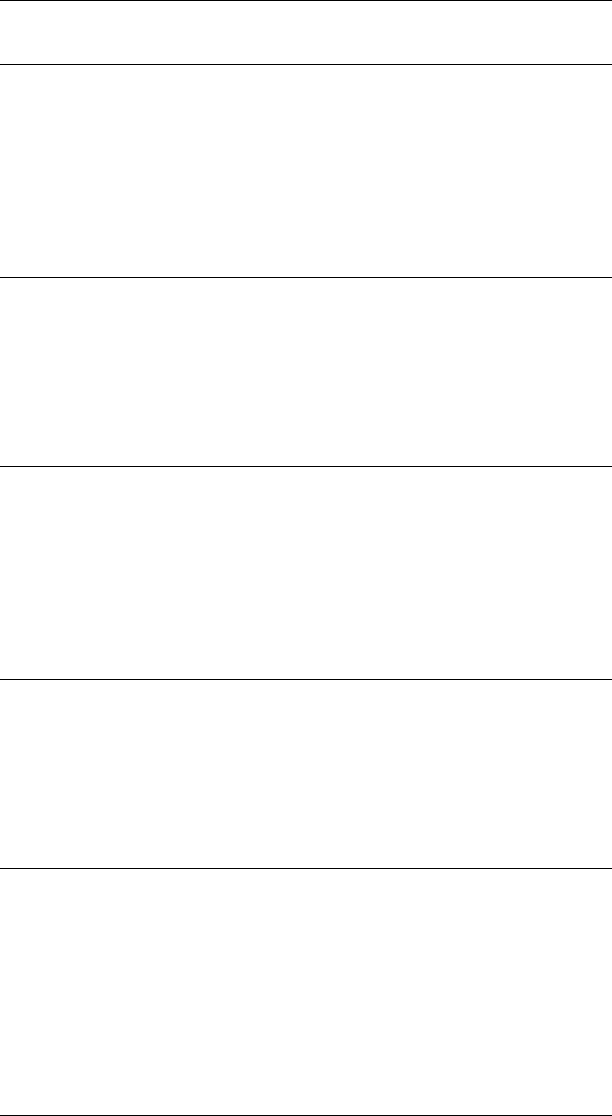
Page 4-21CHAPTER 4 PROGRAMMABLE FUNCTION STRINGS
2B SUBS ON
Turn on subscript mode. This can be the result only of a direct System
request for subscripting using the SCS Subscript command. If the user
defines this PFS with the printers Subscript On command, only one level
of subscripting will be supported. If the user defines this PFS with the
printers relative downward movement command, multiple levels of
subscripting will be supported.
2C SUBSOFF
If subscripting is active, this PFS will turn off subscript mode and return
printing to the baseline, triggered by the System with an SCS Superscript
command. This PFS must be defined as the opposite of the SUBS ON PFS
(i.e., either as the printers Subscript Off command, or as the printers
relative upward movement command).
2D SUPS ON
Turn on superscript mode. This can be the result only of a direct System
request for superscripting using the SCS Superscript command. If the user
defines this PFS with the printers Superscript On command, only one
level of superscripting will be supported. If the user defines this PFS with
the printers relative upward movement command, multiple levels of
superscripting will be supported.
2E SUPSOFF
If superscripting is active, this PFS will turn off superscript mode and
return printing to the baseline, triggered by the System with an SCS
Subscript command. This PFS must be defined as the opposite of the SUPS
ON PFS (i.e., either as the printers Superscript Off command, or as the
printers relative downward movement command).
2F LOWQUAL
This PFS is sent to the printer when the System has selected a low quality
or draft print mode using the SCS Page Presentation Media command with
the pq parameter set to 03h. This is normally applicable only for dot matrix
printers. The user can use this PFS to control any mode of operation of the
printer. Start that mode of operation by selecting draft print mode at the
System.


















