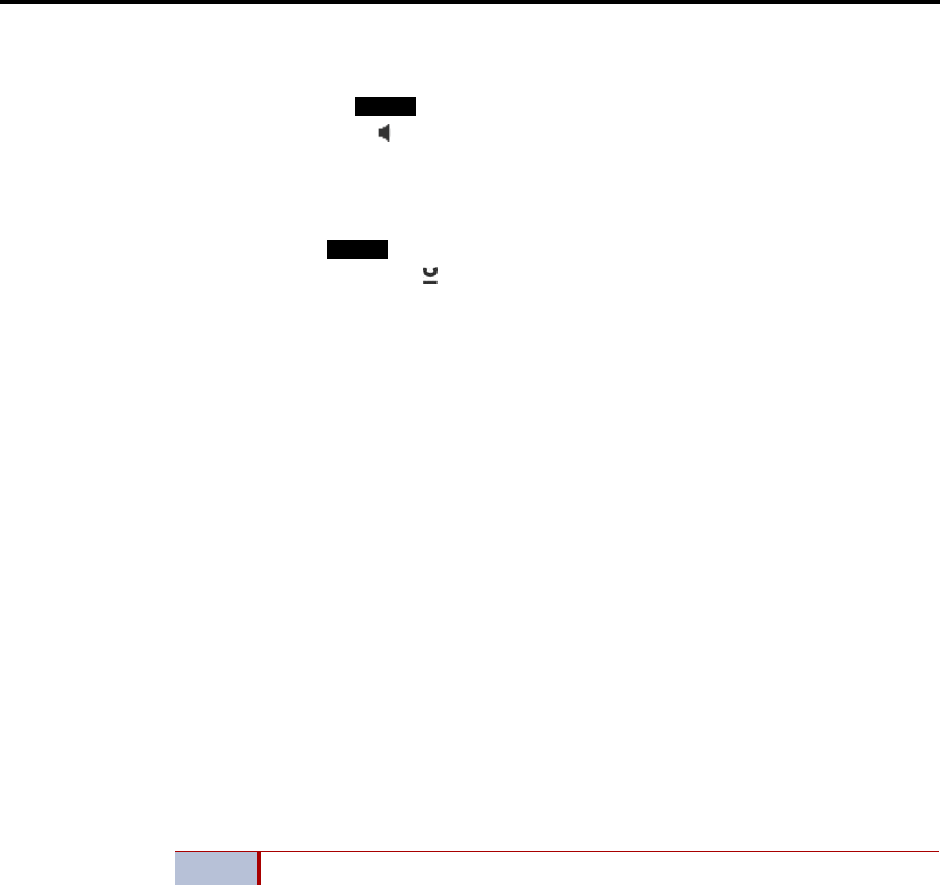
System Features
INTER-TEL
®
CS-5200/5400 ADMINISTRATOR GUIDE, ISSUE 1.1 – August 2005
Page 118 Speaker Buttons
Speaker Buttons
On all Inter-Tel endpoints (except the Model 8000 Series endpoints) handsfree mode is con-
trolled by a Speaker ( ) button. On the Model 8600, 8620, 8660, or 8662 endpoint, an
illustration of a speaker ( ) represents the
Speaker button.
Hold Buttons
On all Inter-Tel endpoints (except the Model 8000 Series endpoints) the Hold feature is con-
trolled by a Hold ( ) button. On Models 8600, 8620/8622, 8660, or 8662 endpoints, the
international hold illustration ( ) represents the
Hold button.
Dialpad “Hot” Buttons vs. “SPCL Key Required for Feature Code Entry” Flag
Unless programmed to use the Special button when entering a feature code, all Inter-Tel end-
points have dialpad “hot” buttons that allow dialing of feature codes, extension numbers, and
trunk access codes without pressing the
Special button or lifting the handset. As soon as a dial-
pad digit is pressed, the digit is recognized by the system.
There is a system-wide option called “SPCL Key Required for Feature Code Entry” that, if
enabled, requires Inter-Tel endpoint users to always press the
Special button before entering a
feature code.
Regardless of programming, if an Inter-Tel endpoint user presses the
Special button while on-
hook, the display shows ENTER FEATURE CODE, and the Executive Display, Professional
Display, or Model 8560 endpoint menu shows a list of feature codes. The user can enter the
desired code or press a menu button.
Feature Codes
Each of the endpoint features is assigned a feature code. Using the endpoint’s dialpad, these
codes are entered to select trunks, process calls, and use special features. Complete explana-
tions of the features and instructions for using them begin on the next page.
The codes shown on the following pages are the values that are assigned when the system is in
the default state. If desired, they can be changed in Database Programming to any one- to five-
digit value.
SPKR
HOLD
NOTE Changing a feature code may affect the accessibility of other features.


















