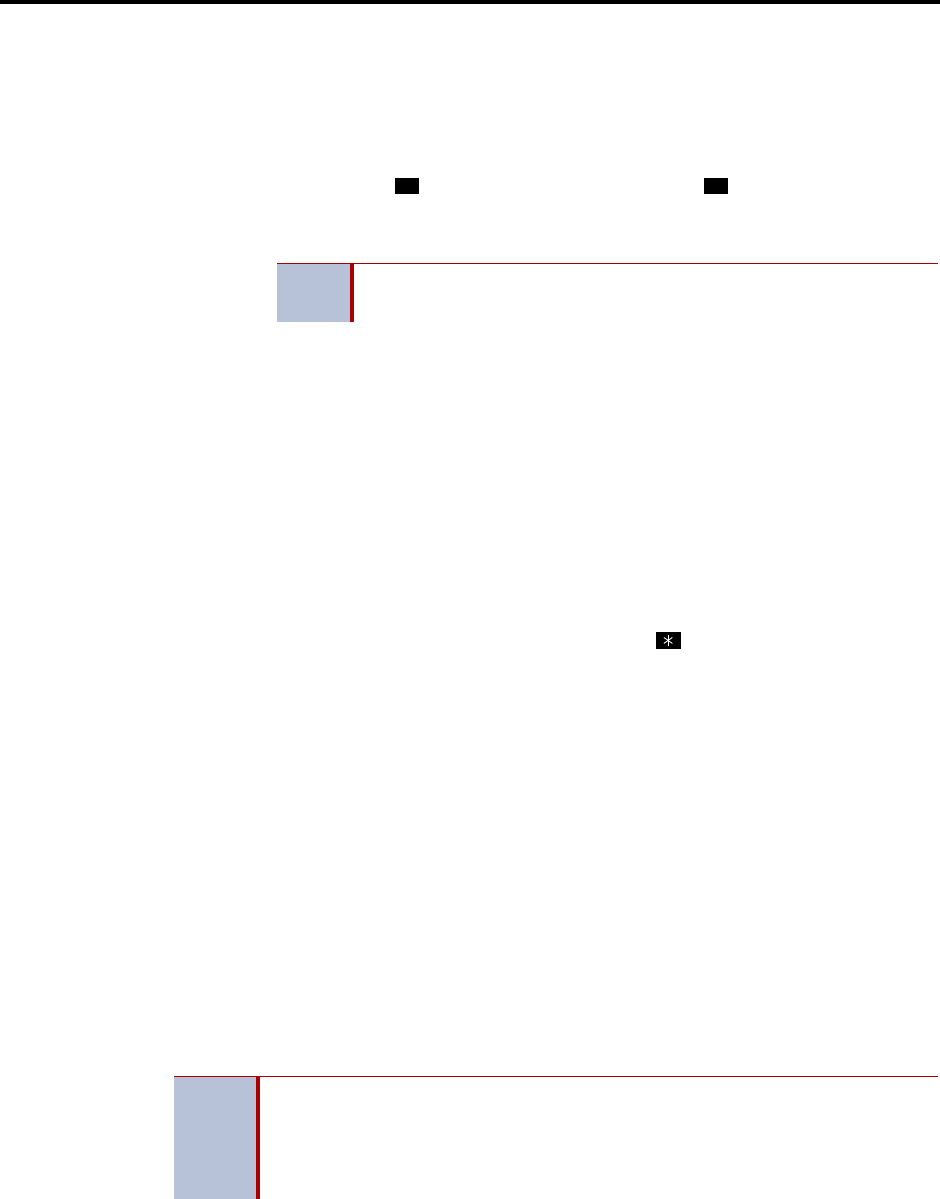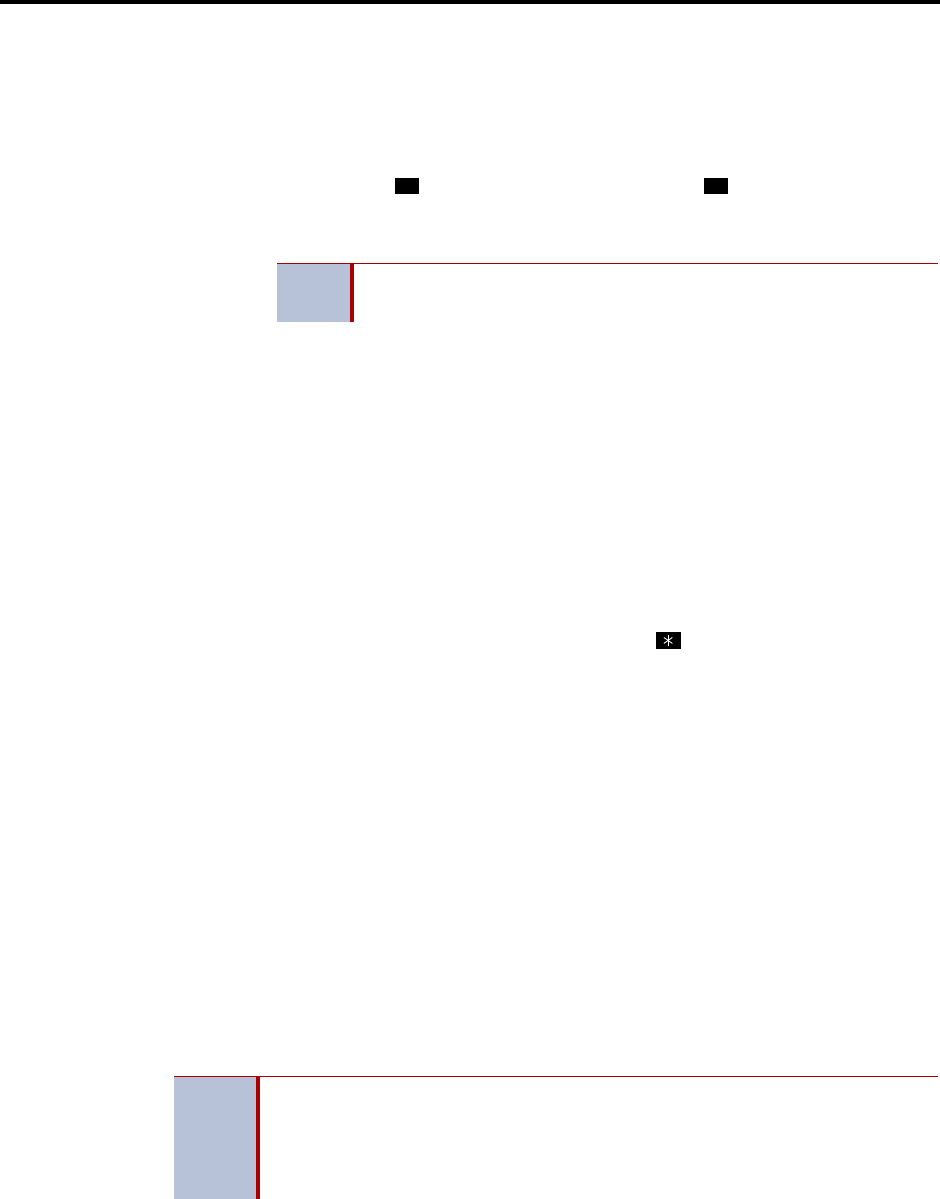
System Features
INTER-TEL
®
CS-5200/5400 ADMINISTRATOR GUIDE, ISSUE 1.1 – August 2005
Record Keeping and Maintenance Features
Page 245
3. Enter the time that you want to receive the message. (If using a station programmed for
Japanese, these prompts will be reversed, and you will set the AM/PM before the hour
and minutes.)
a. Enter the hour and minutes using four digits (e.g., 0900 for 9:00).
b. If the system is set for 12-hour display format, the display shows SELECT AM
OR PM. Press or the AM button for AM or press or the PM button for PM.
You hear a progress tone when it is accepted, and the display momentarily shows
the selected reminder message and time.
To receive a reminder message:
1. At the selected time, you hear eight short tones, and the message is displayed. Do one
of the following:
If your station is idle, go to the next step.
If you are on a call, the message will display for 10 seconds. After you hang up, the
reminder message returns and must be cleared.
If you are programming your Inter-Tel endpoint, the programming function is inter-
rupted. The message will display, but will not interrupt programming; you can con-
tinue. After programming is completed, the reminder message will return and must be
cleared.
2. To clear the message: Remain on-hook and press . The display shows EXPIRED
REMINDER MESSAGE CLEARED.
To cancel all of your reminder message requests:
While on-hook, enter the Cancel Reminder Message feature code (306). The display
shows REMINDER MSGS CANCELED. You cannot view or cancel individual mes-
sages.
Record Keeping and Maintenance Features
The record keeping and maintenance features available include the following items:
• Call Cost Accounting
• System Error/Message Printing
Call Cost Accounting
For Estimating Purposes Only
The Call Cost Accounting feature estimates the cost of outgoing and incoming calls, displays it
on the Inter-Tel endpoints, and prints it in the SMDR reports. The cost is based on the type of
call, phone number dialed, the elapsed time of the call, the day of the week, and the time of
day. A table in the database supplies the rates for all types of calls, including multiplicative
NOTE
If an invalid time is entered,
you hear reorder tones and must enter
the time again. Display endpoints show INVALID TIME.
1 2
NOTE
The system's Call Cost Accounting feature is intended to provide a cost estimate
that is applied to the various classes of calls. Due to the wide variation in
charges among network carriers, the system's call cost calculation cannot be
used as a prediction of actual charges. This feature can only be used as a man-
agement tool to estimate call cost.