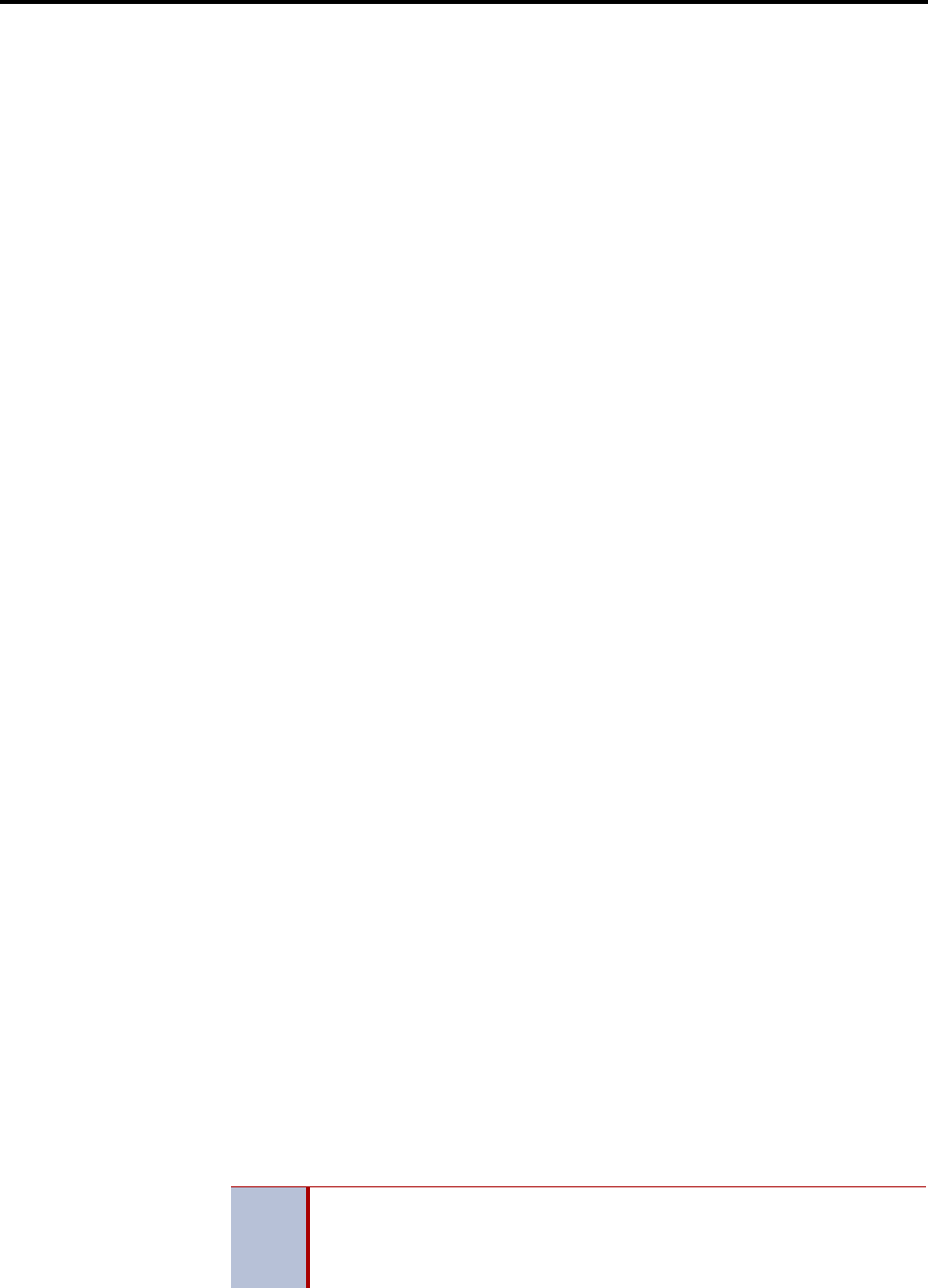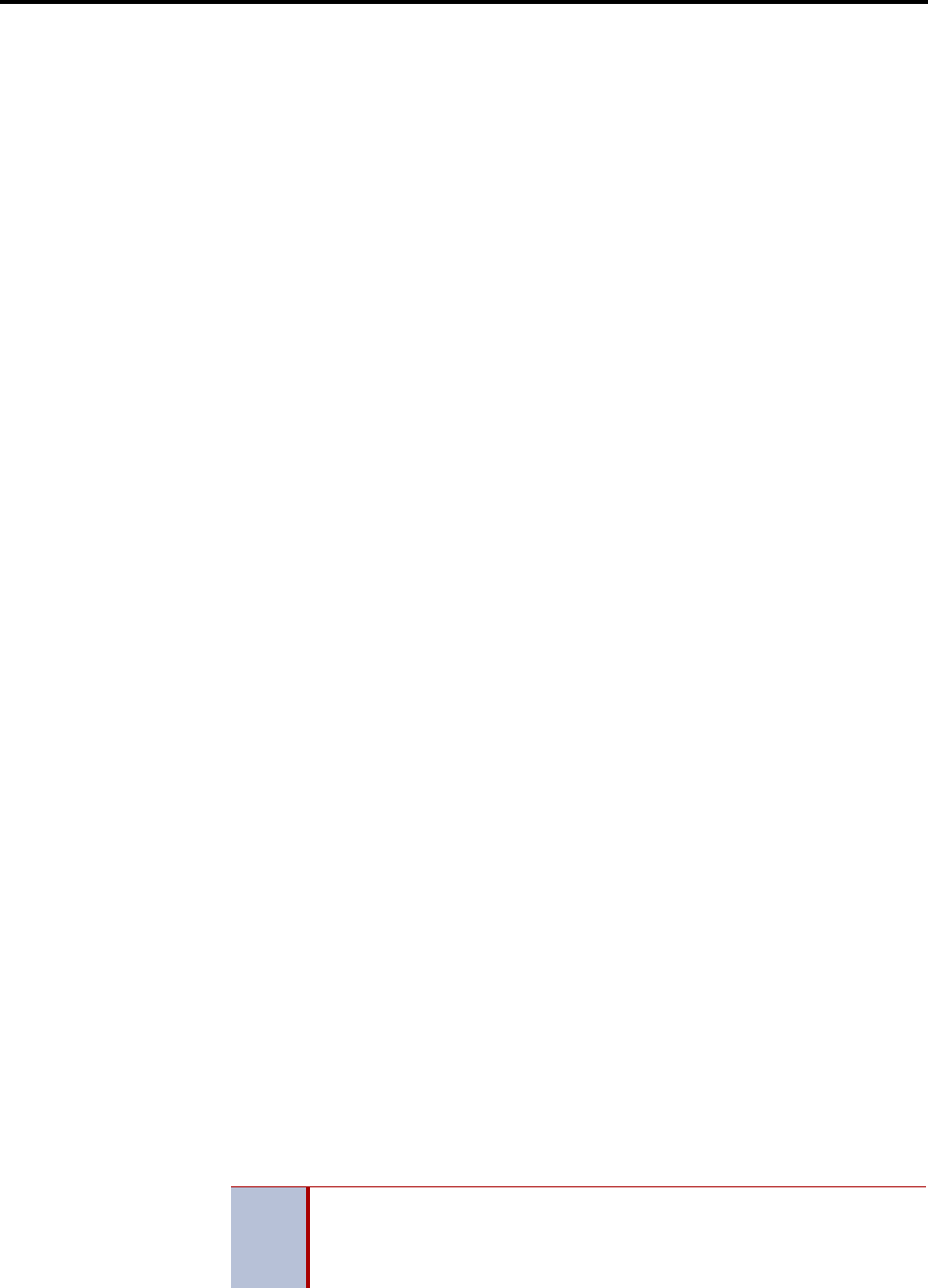
System Features
INTER-TEL
®
CS-5200/5400 ADMINISTRATOR GUIDE, ISSUE 1.1 – August 2005
Placing Outside Calls
Page 187
dialing is ended and the call is determined to be valid, the display shows the
elapsed time and call cost.) If you hear repeating reorder tones, you dialed a
restricted number. Also, if you dial too slowly and the Interdigit timers expire, the
call may be dropped, and you will hear repeating reorder tones. If using an Inter-
Tel endpoint that is on-hook, you may lift the handset to speak privately. Go to the
next step. On Inter-Tel endpoints, an individual trunk or Call button flashes slowly
and the display shows the call cost and elapsed time.
Model 8660 or 8662 endpoint users may press one of the following menu buttons:
— OUTSIDE DIR: This button appears only if you are using ARS. Press the but-
ton to use the outside directory as described on page 227.
— STN SPEED DIAL: Press this button to use an Station Speed Dial number as
described on “Station Speed Dial’’ on page 223.
— SYS SPEED DIAL: Press this button to use a System Speed Dial number as
described on page 221.
— REDIAL: Press this button to redial the last number dialed (or saved) as
described on page 231.
• Single progress tone: Enter a forced account code using the dialpad buttons or a
pre-programmed Speed Dial button (refer to page 191). The display shows
ENTER ACCOUNT CODE and the digits as they are entered. You hear outside
dial tone when the code is accepted. On Inter-Tel endpoints, an individual trunk or
Call button flashes slowly.
• Repeating reorder tones: You are restricted from the trunk group chosen; choose
another trunk group. Or, you are restricted to using ARS only; try again using
ARS (see page 187). The display shows OUTGOING ACCESS DENIED.
4. After dialing the call, you can place it on hold, transfer it, set up a conference, enter
optional account codes, etc., as described in this manual. The Model 8660 or 8662 has
menu buttons for easy use of outside call features.
If you dialed an invalid or restricted phone number, you hear reorder tones and the
display shows INVALID OUTSIDE NUMBER or RESTRICTED OUTSIDE NUM-
BER.
5. To use the speakerphone, if equipped: If off-hook, speak handsfree when the party
answers. If on-hook, press the Speaker button and hang up.
To change from speakerphone to handset: Lift the handset and speak. The Speaker
button goes off. You may later transfer back to the speakerphone by pressing the
Speaker button and hanging up.
6. To terminate the call: If on-hook, disconnect by pressing the Speaker button. If off-
hook, hang up.
To place a call using automatic route selection:
1. Inter-Tel endpoints: While on- or off-hook, enter the Automatic Route Selection fea-
ture code (92000), or press the ARS button. You hear dial tone.
Single line endpoints: Lift the handset and enter the Automatic Route Selection fea-
ture code (92000). You hear a single progress tone followed by dial tone.
NOTE
If required, enter a forced account code using the dialpad or a pre-pro-
grammed Speed Dial button (see
page 191). Display endpoints show
ENTER ACCOUNT CODE and the digits as they are entered. You hear a
progress tone when the code is accepted.