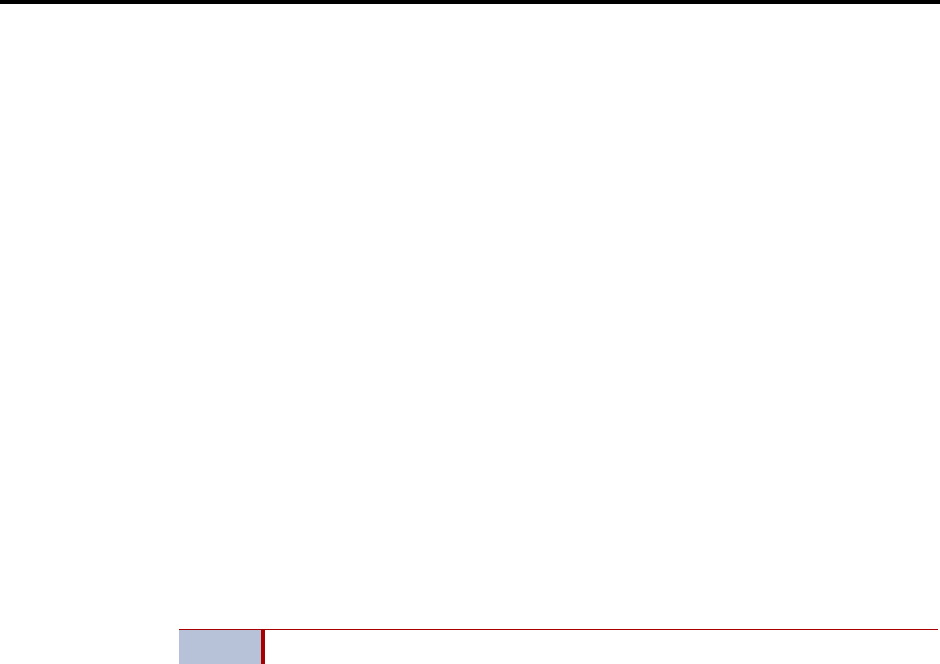
Voice Processing Features
INTER-TEL
®
CS-5200/5400 ADMINISTRATOR GUIDE, ISSUE 1.1 – August 2005
Page 276 Record-A-Call
Fax-On-Demand transmits a cover sheet with each faxed document that includes the recipient’s
extension number, your company name (as programmed in the database), the date, the number
of pages to be sent, and a list of included documents. If you want, you can store a company
logo to be used on the cover sheet. The logo can be up to 5.5 inches high; if it is larger, the sys-
tem automatically cuts it off at 5.5 inches. The logo document is stored, like other fax docu-
ments, using the System Administrator mailbox.
If you have several fax documents, you may want to create and store a “catalog” document that
callers can request before continuing their selections. For example, the catalog can include the
document number, title, description of the contents, number of pages, and last revision date for
each document.
Fax documents can be saved and restored using the Voice Processing Save And Restore data-
base program. The system Save And Restore operation has no effect on fax documents. How-
ever, if the system database is defaulted, all fax documents are deleted.
The digit translation node used for fax document selection should have a greeting that explains
how to select documents. For example, it can say something like, “Welcome to Fax-On-
Demand. For a product list, press 1. For a price list, press 2. When you have made your selec-
tions, press # to continue. Or, to cancel your selections, press *.” Or, you can use a series of
digit translation nodes that break the document selection into categories and/or allow callers to
dial individual document numbers. If fax delivery times are set to specific days or times, the
introductory recording should also include this information.
Record-A-Call
If the voice processing system has a Record-A-Call application, the users can enter a feature
code to record ongoing calls in their designated Record-A-Call mailboxes. Users can retrieve
the recorded messages later, just as they would any other mailbox message.
The Record-A-Call mailbox records the call as a Voice Mail message. All parties will be
included in the recording. If desired, the Record-A-Call mailbox can be programmed to play a
message announcing that the Record-A-Call feature is in progress. There can be separate mes-
sages for day and night modes.
A Record-A-Call tone can be programmed to alert callers at the beginning of the recording.
Also, it can be programmed to beep periodically throughout the recording.
There are two ways an endpoint can be programmed to use this feature:
• The endpoint can use its personal mailbox, or any other mailbox, as the assigned
Record-A-Call mailbox. No other mailbox can be selected. (This is the default pro-
gramming for all endpoints.)
• The endpoint can be programmed with a default mailbox, but with the option of select-
ing a different mailbox. If the user chooses to not enter a mailbox number, the system
automatically selects the default mailbox.
When the requesting endpoint user hangs up, all parties are automatically disconnected. If all
parties on the call hang up, except the requesting endpoint user, an intercom call will remain
connected between the requesting endpoint and the Record-A-Call application. This allows the
user to make additional comments before ending the recording.
When the endpoint user turns off Record-A-Call or ends the call being recorded, the voice pro-
cessing system delivers the message to the mailbox. The endpoint associated with the mailbox
will receive message waiting indications as usual. For message retrieval instructions, refer to
the appropriate Inter-Tel endpoint user guide.
NOTE The Record-A-Call feature is required to use Record-A-Call.


















