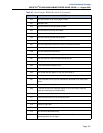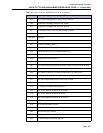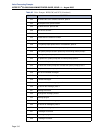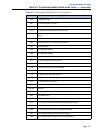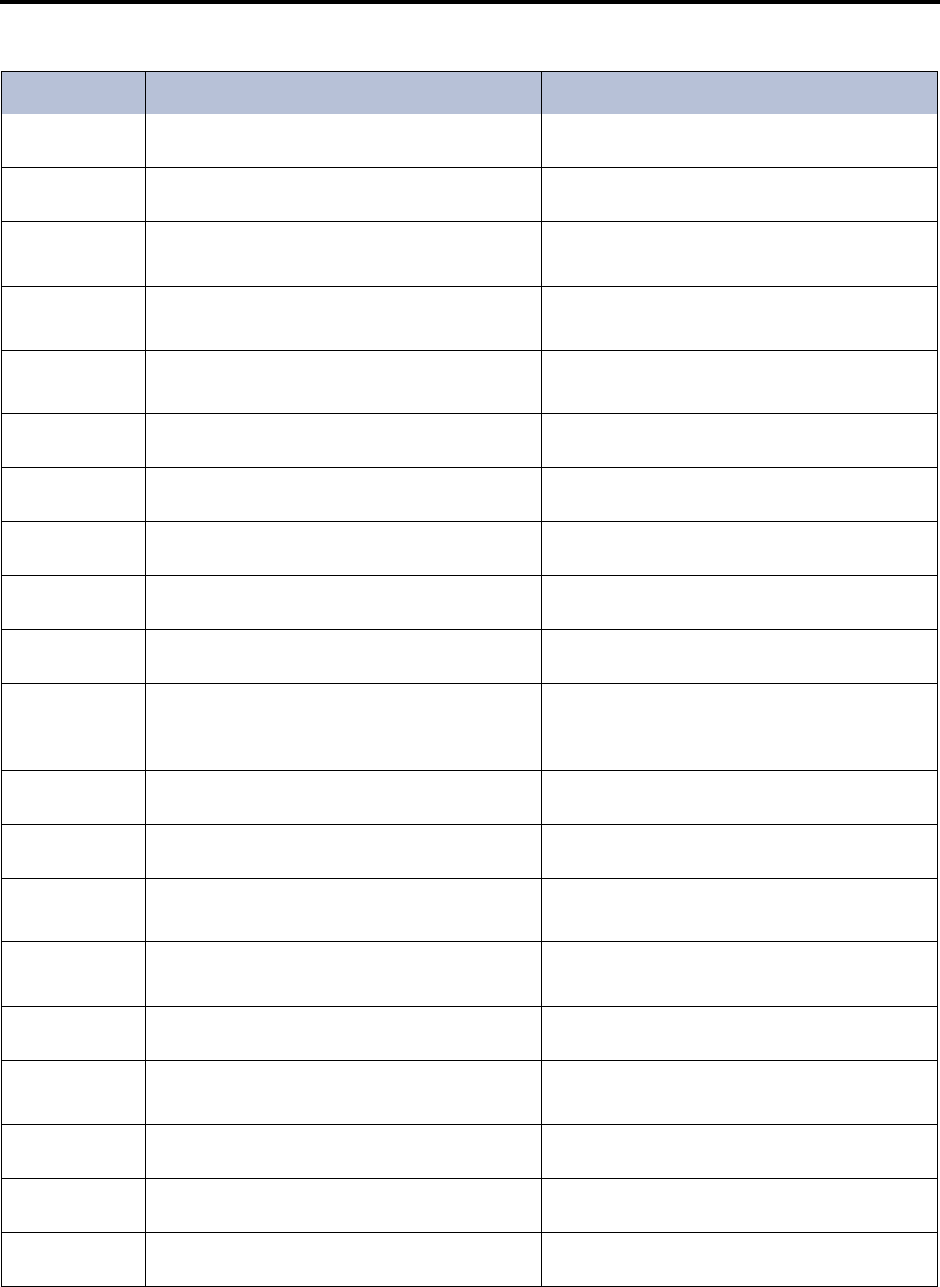
Page 313
Voice Processing Prompts
INTER-TEL
®
CS-5200/5400 ADMINISTRATOR GUIDE, ISSUE 1.1 – August 2005
009 Mailbox number... N/A
010 If this is correct, press pound. If this is correct, say “Yes” or press pound.
011 For the previous name in the directory, press
one.
For the previous name, say “Previous” or
press one.
012 To hear additional information, press two. To hear additional information, say “More” or
press two.
013 To hear the next directory name, press three. To hear the next name, say “Next” or press
three
014 To spell a new name, press four. To spell a new name, say “New” or press four.
015 Extension number... N/A
016 Not Used Not Used
017 ...is not a valid choice. N/A
018 Please try again. N/A
019 After the tone, please record your message.
When finished, you may hang up to deliver the
message or press pound for more options.
N/A
020 Message delivered. N/A
021 To replay, press one. To replay, say “Replay” or press one.
022 To erase and re-record, press three. To erase and re-record, say “Erase” or press
three.
023 To append this recording, press two. To append this recording, say “Append” or
press two.
024 To accept, press pound. To accept, say “Accept” or press pound.
025 Please record after the tone. To end, press
pound.
N/A
026 Recording erased. N/A
027 Recording stopped. N/A
028 Please begin speaking after the tone. N/A
Table 43. Voice Prompts: Non-ASR and ASR (Continued)
PROMPT ID CONTENT (NON-ASR) CONTENT (ASR)