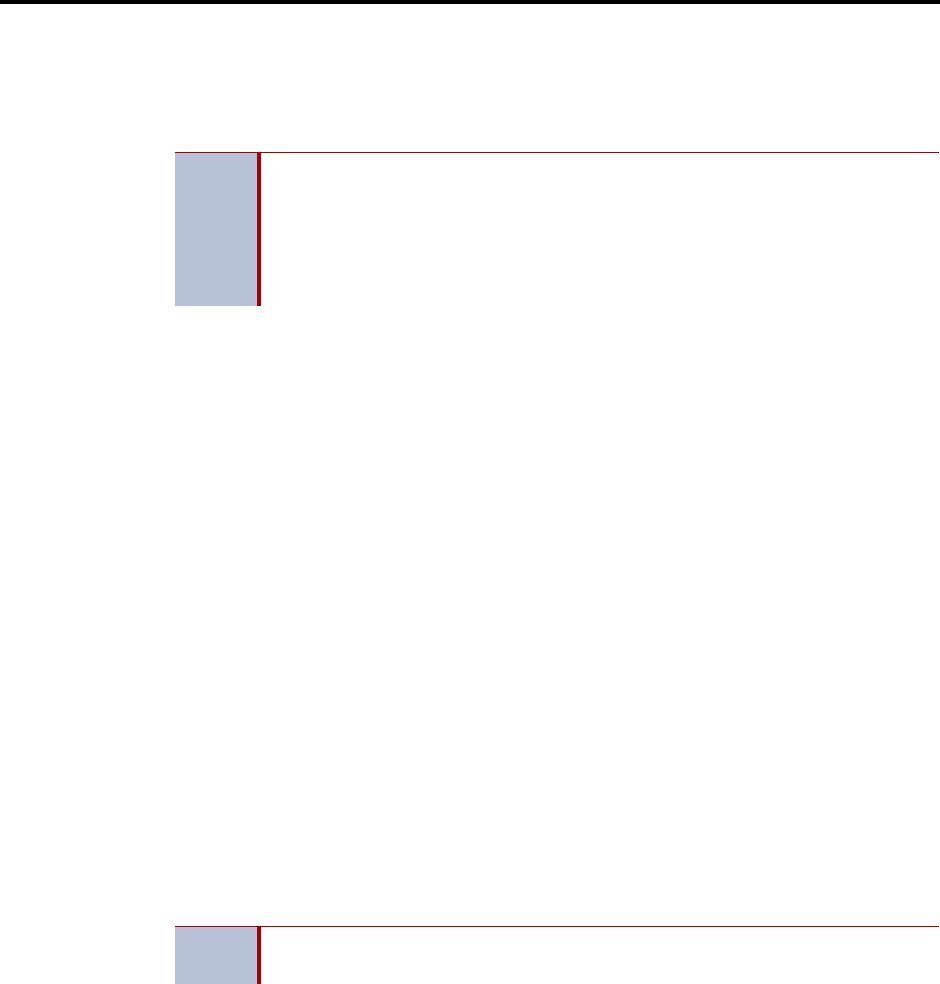
System Features
INTER-TEL
®
CS-5200/5400 ADMINISTRATOR GUIDE, ISSUE 1.1 – August 2005
Page 140 UCD Hunt Group Supervisors and Station Monitoring
UCD Hunt Group Supervisors and Station Monitoring
The Station Monitor feature allows hunt group supervisors to monitor the calls of anyone in a
specified hunt group. It can be useful in training or in evaluating the performance of hunt
group members.
In Database Programming, each hunt group can have one or more endpoints assigned as the
hunt group supervisor(s). The supervisor must reside on the same node as the hunt group mem-
bers. (An extension list can be assigned as the supervisor to provide multiple supervisors.) The
supervisor is usually not a member of the hunt group. If the supervisor is a member of the hunt
group, the Hunt Group Remove/Replace feature can be used at any time without affecting the
Station Monitor ability. If desired, one endpoint can be assigned as the supervisor for more
than one hunt group.
To monitor a hunt group member’s call, the supervisor enters the Station Monitor feature code
(321) and dials an extension number. The supervisor is then connected to the call and can hear
both parties, but cannot be heard by either one. If the monitored call is terminated, transferred,
or placed on hold by the hunt group member, the monitor function is terminated.
In the associated hunt group, the supervisor may monitor any active intercom or CO-to-inter-
com call (both hunting and non-hunting), including incoming, outgoing, and DISA-to-intercom
calls. Conference calls and calls that do not involve hunt group members cannot be monitored.
If the supervisor attempts to monitor a endpoint that is not on an active call that allows moni-
toring, the system sends reorder tones, and the supervisor must enter the feature code again to
try another number. If the supervisor attempts to monitor a non-hunt group or an idle endpoint
in the hunt group, the system sends reorder tones and cancels the Endpoint Call Monitor fea-
ture.
Station monitoring requires conferencing circuits. If resources are not available when a super-
visor attempts to monitor a endpoint, the supervisor’s display will show NO CNF CIRCUITS
AVAILABLE, and the monitor will not be allowed. Multiple supervisors can monitor the same
endpoint, providing that a conference circuit is available for each supervisor.
The supervisor endpoint cannot use the Agent Help feature while monitoring a call.
To monitor a hunt group call (designated supervisor only):
1. To use the speakerphone: While on-hook, enter the Endpoint Call Monitoring feature
code (321). You hear a confirmation tone and the Speaker button lights. The display
shows ENTER EXT TO MONITOR.
To use the handset: Lift the handset and enter the Endpoint Call Monitoring feature
code (321). You hear a confirmation tone. The display shows ENTER EXT TO MONI-
TOR.
2. Dial the extension number, (or press the lit station Speed Dial or Mini-DSS button) of
the endpoint to be monitored. You are automatically connected to the call and the dis-
play shows MONITORING <username>.
3. To monitor another hunt group member's call: Enter the Endpoint Call Monitoring
feature code (321), and dial the extension number or press the Speed Dial button.
To terminate monitor: If off-hook, hang up. If on-hook, press the Speaker button.
NOTE
As a courtesy, hunt group members should be notified in advance that their calls
may be monitored. In addition, a programmable option can be enabled that
sends a tone to the endpoint being monitored whenever the hunt group supervi-
sor joins an ongoing call.
Call monitoring may be illegal in some locations. The end user is responsible for
ensuring that use of this feature is in compliance with local law.
NOTE
Station Monitoring is not supported on an IP or SIP device engaged in a P2P
call. For details, refer to “Peer-to-Peer Audio for IP and SIP Phones’’ on
page 91.


















