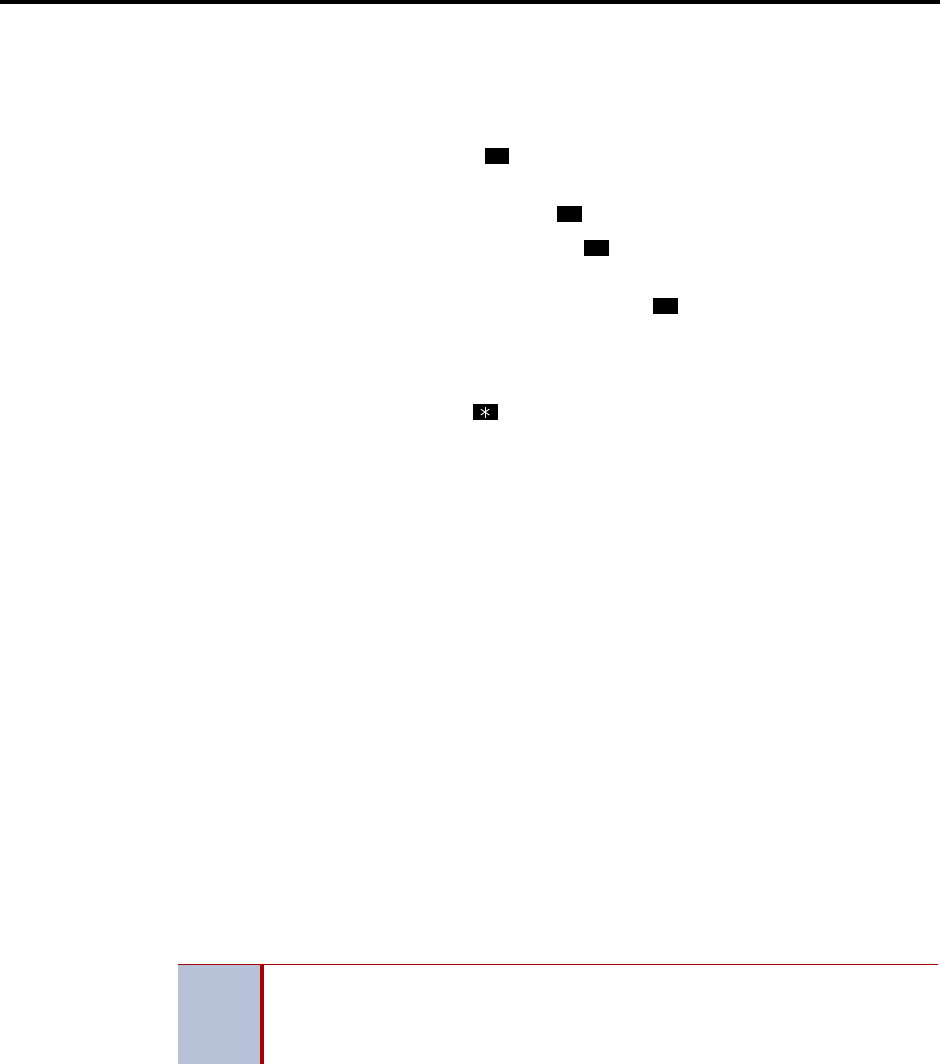
Voice Processing Features
INTER-TEL
®
CS-5200/5400 ADMINISTRATOR GUIDE, ISSUE 1.1 – August 2005
Page 262 Extension ID
• “Screened” Calls: When the caller enters your extension number, the system asks the
caller to record his or her name. The Voice Processing Unit then places a private call to
your endpoint. When you answer, it plays “You have a call from (caller's name),” and
gives you the following options:
— To accept the call, press
or the ACCEPT menu button. The call will ring at
your endpoint.
— To replay the announcement, press
or the REPLAY menu button.
— To send the call to voice mail, press
or the SEND TO V-MAIL menu button.
The caller is transferred to your mailbox and hears your personal greeting.
— To forward the call to another extension, press
or the FORWARD menu button.
Then enter the extension number. The call is sent to the other endpoint. If that end-
point has screened or announced transfers, the caller’s name will be played again
for that endpoint.
— To refuse the call, press
or the REFUSE menu button, or simply hang up. The
caller receives a recording that says you are not available and offers them the
option of leaving a message.
• “Unannounced” Calls: This is the default method for transferring a call. The call is
transferred to your endpoint without any kind of announcement.
Extension ID
Extension IDs are used in conjunction with transferring calls through the Automated Attendant
or using the Extension Directory. The extension ID allows callers to be transferred to endpoints
and applications that do not have mailboxes. It also allows the endpoint or application to have
a recorded name in the directory. This feature is set up and initialized using Database Program-
ming and Voice Mail features.
If an Extension ID has been created in Database Programming for an endpoint extension num-
ber, either the principal owner of the extension or the Voice Mail Administrator must set up
(initialize) the ID with a new password and record a name for use in the Extension Directory.
At default, the extension ID password is the same as the extension number.
If the Extension ID has not been “initialized,” calls can still be transferred to the associated
extension number. However, they cannot be accessed from the directory. If the Extension ID’s
username has not been recorded, it cannot be heard when callers access the Extension Direc-
tory. The name must be recorded in order to fully initialize the Extension ID. See page 57 for
more information on initializing Extension IDs.
Once a password has been set up and the name recorded, the extension owner may access
Extension ID Options which allows the associated directory name and password to be modi-
fied.
If an Extension ID has not been created for a endpoint, callers using Automated Attendant can-
not be transferred to that destination. Instead, these callers will receive a system recording noti-
fying them of an invalid entry and are routed back to Automated Attendant’s main menu.
Individual extension IDs can be programmed as “Private” in Database Programming. A Private
number is included in the directory and can be dialed if the caller knows the number, but the
extension number information is not available to the caller; only the name is played.
#
1
2
3
NOTE
To provide system security, all extension IDs should have a password. To make
the passwords difficult to guess, they should not match the endpoint’s extension
number or consist of one digit repeated several times. The default password
should be changed the first time the user logs in.


















