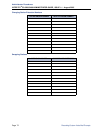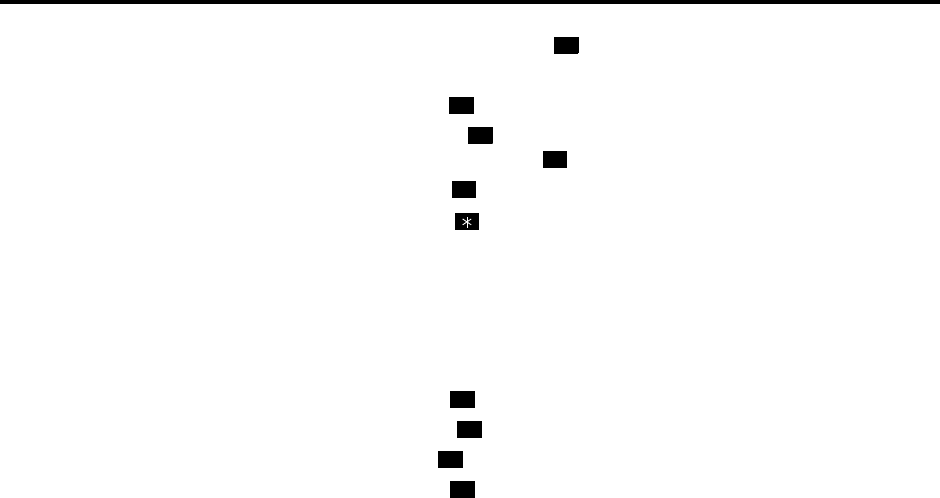
Administrator Procedures
INTER-TEL
®
CS-5200/5400 ADMINISTRATOR GUIDE, ISSUE 1.1 – August 2005
Page 68 Recording Custom Voice Mail Prompts
• Say “Speech Recognition” or press to record an ASR prompt.
5. The current prompt is played. You have the following options:
• Say “Replay” or press
to replay the prompt.
• Say “Replace” or press to replace the system prompt with a custom prompt.
Record the prompt and then press .
• Say “System” or press to reinstate the system prompt.
• Say “Cancel” or press to leave the prompt unchanged.
If the voice processing system PC disk is full, a prompt will notify you that it cannot
accept the recording. Hang up and try again later.
If the newly created prompt is to be available in two formats, repeat step 5 to record the
other format.
6. When finished recording, you have the following options:
• Say “Replay” or press to replay the recording.
• Say “Append” or press to add to the message.
• Say “Erase” or press
to erase and re-record the message.
• Say “Accept” or press to accept.
3
1
3
#
9
1
2
3
#