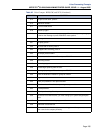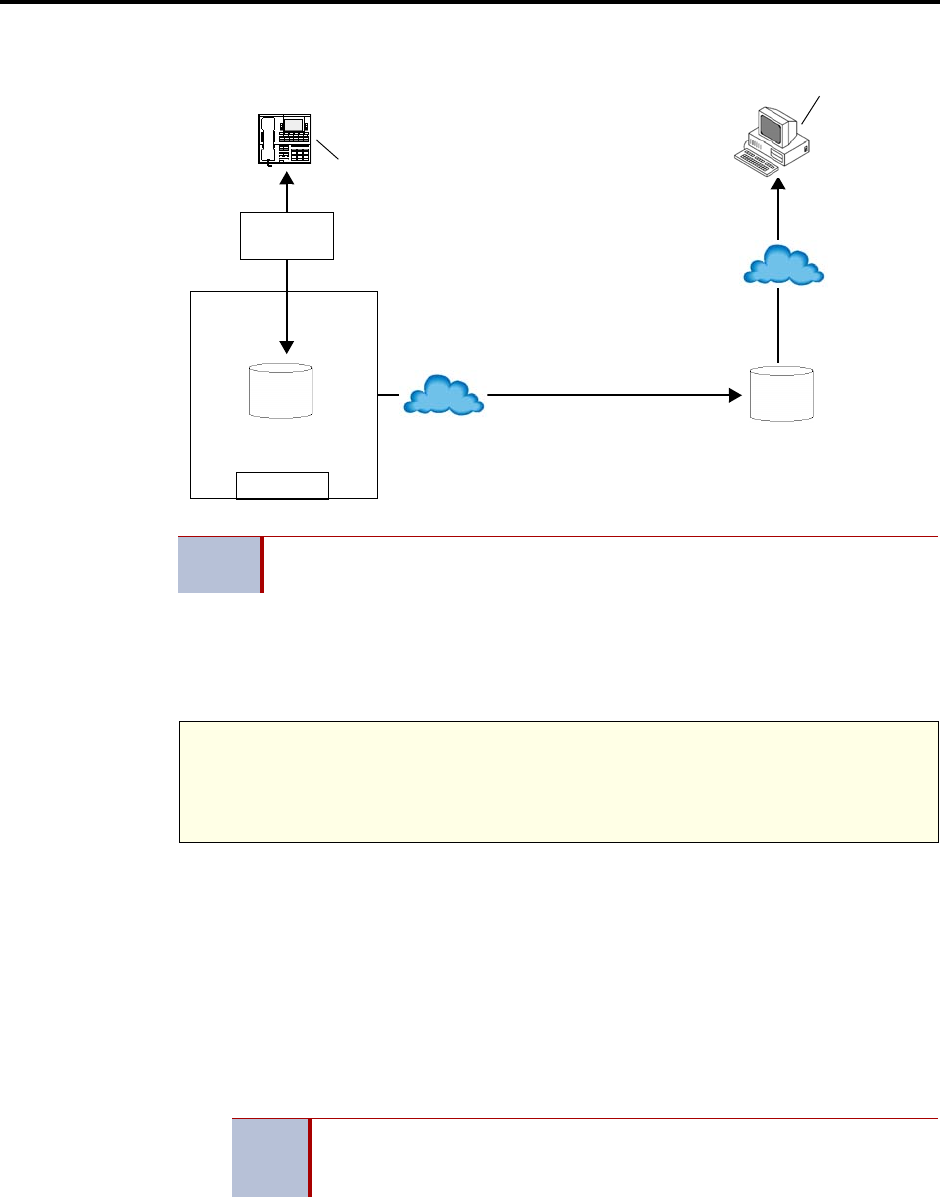
Voice Processing Features
INTER-TEL
®
CS-5200/5400 ADMINISTRATOR GUIDE, ISSUE 1.1 – August 2005
Page 288 Integrated Solution Installation Example
Figure 18. Integrated Solution Installation Example
When a mailbox receives a voice mail message or uses the voice mail Record-A-Call feature,
one of the following options occurs, depending on how the mailbox’s E-mail Gateway field is
programmed (under Voice Processor\Devices\Mailboxes\<mailbox extention>\Fax/E-mail For-
warding).
The available E-mail Gateway options for Integrated solution are described below:
• Disabled: The voice mail or Record-A-Call message is delivered to the mailbox just as
normal, and no e-mail is sent.
• Forward Only: The EM unit converts the voice mail or Record-A-Call message to an
8-bit .wav file, builds an e-mail message, attaches the .wav file, and sends the e-mail
message to the address specified in the mailbox’s E-mail Address field. When the e-
mail message is sent, the original message is deleted from the mailbox. If the e-mail
message cannot be delivered to the specified address, it is stored as a voice mail mes-
sage in the mailbox and is not deleted.
NOTE
Integrated solution does not require the UM Server and UM Client software. It is
set up primarily in telephone system and voice messaging system programming.
NOTICE
Enterprise Messaging has been designed to process outbound fax messages and will sup-
port up to 200 pages in queue at the same time. If more page capacity is required, then a
stand-alone fax server is recommeded.
NOTE
Mailboxes programmed for “Forward Only” cannot use the Remote Notifi-
cation feature. Because all messages are automatically sent to the E-mail
Address, no voice mail message exists to trigger the Remote notification.
Telephone
EM Unit
Receive voice mail messages and faxes via e-mail
Receive/send voice mail messages
Fax Port
Remote E-mail and
Local Voice Mail
IMAP Server
System
Faxes Server
Forward Only
Copy and Forward
or Forward and Copy
LAN
LAN
(e.g., IMAP or SMTP/POP3)