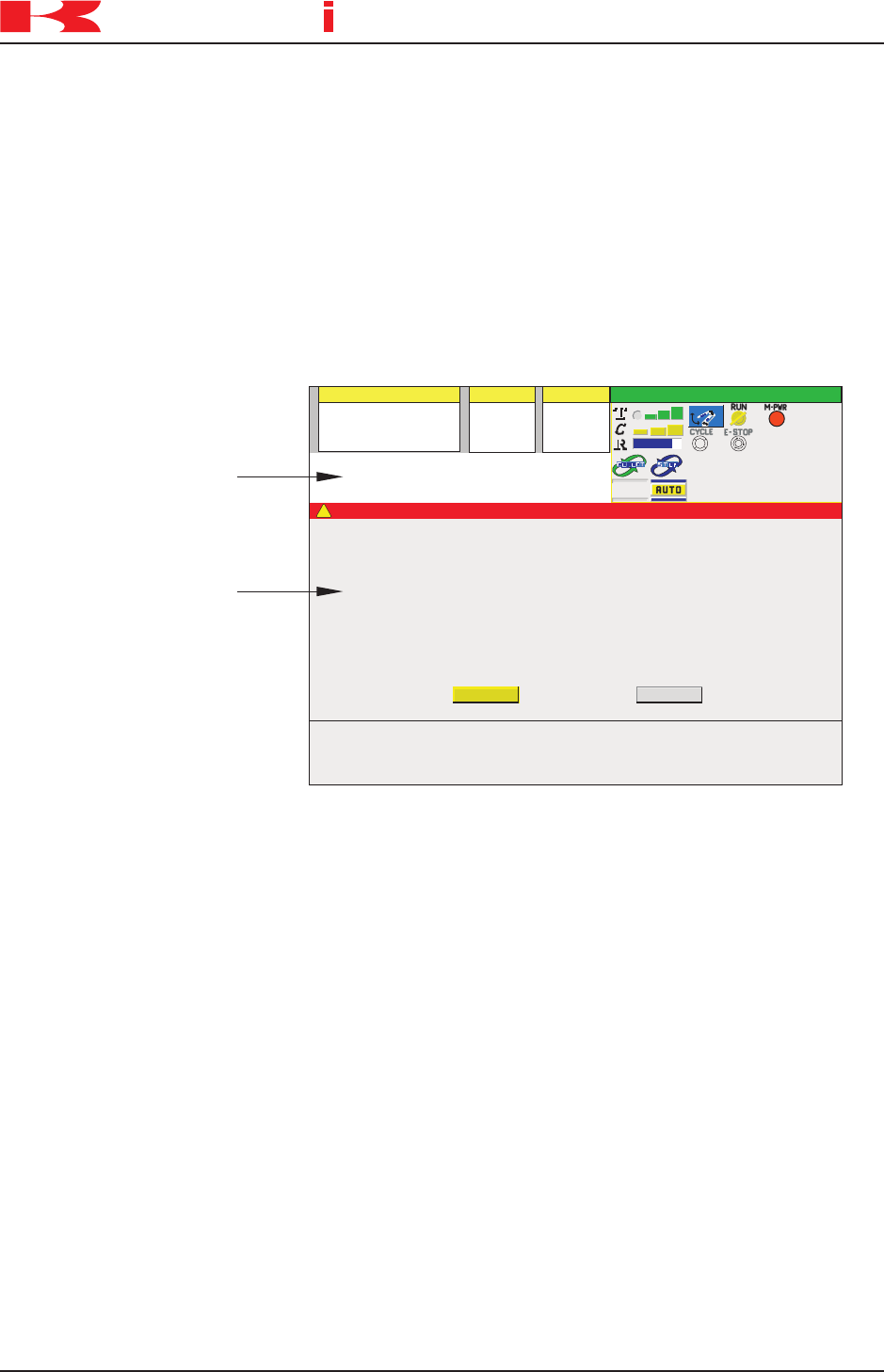
TROUBLESHOOTING
1-13August 9, 2005
D SERIES CONTROLLER
TROUBLESHOOTING AND COMPONENT REPLACEMENT
K
a
a
aw
s
k
1.3.1 ERROR DISPLAY
Error messages are displayed on the teach pendant LCD screen and/or a PC interfaced
with the controller using KRterm/KCWIN32 terminal software.
The teach pendant LCD screen displays operation errors (P errors) in the system mes-
sage area and other error messages are shown in a pop-up screen display (Figure 1-4).
Pro ramg
[Comment ]
Step
PC
Status
03-01-31 11:55
90%
RPS
Pro ram aborted. No = 1g
Error
p6g
[
1
[
]
0.000 0.000 0.000 0.000 0.000 0.000
JT 1 JT 2 JT 3 JT 4 JT 5 JT 6
(E0100) 02-11-08(Fri) 16:33:20
Abnormal comment statement exists.
T
C
R
]
!
1 pcpr 1g
Reset
Close
JOINT
System Message Area
Error Pop-up Screen
Figure 1-4 Teach Pendant Error Screen Display
1.3.2 ERROR LIST
Refer to the following sections for errors and descriptions:
1.3.2.1 DXXXX Fatal Error Codes
1.3.2.2 EXXXX Non-Fatal Error Codes
1.3.2.3 PXXXX Operation Error Codes
1.3.2.4 WXXXX Mechanical/Control Warning Error Codes


















