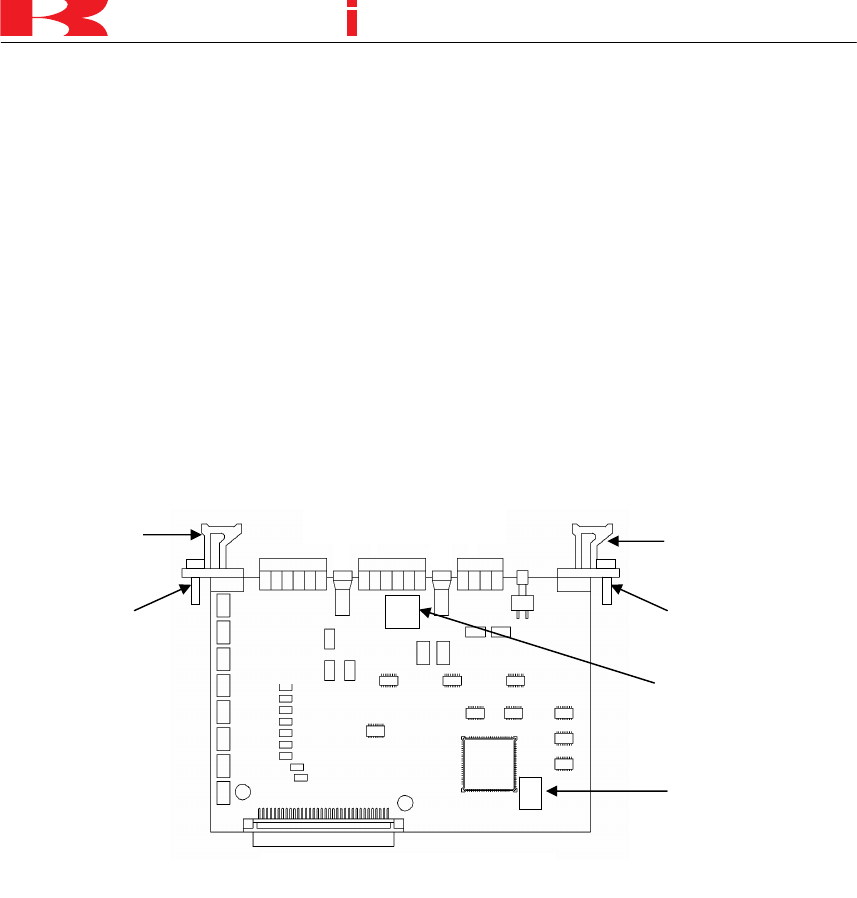
D SERIES CONTROLLER
TROUBLESHOOTING AND COMPONENT REPLACEMENT
2-7
K
a
a
aw
s
k
2.2.3 1KP BOARD (POWER SEQUENCE BOARD)
1. Turn OFF the control power.
2. Loosen the screws on top and bottom of the 1KP board, and pull out the 1KP from the card
rack by holding the ejectors at both ends of the board. If wired to the front connector,
remove the connector first.
3. Confirm that settings for SW, J1 and J2 on the new 1KP are the same as before board
replacement. Then, insert the new 1KP to the card rack and set it in the mother board.
4. Fasten the screws on top and bottom of the 1KP.
2.2.4 AVR
1. Turn OFF the control power.
2. Remove the connectors connected to the AVR.
3. Loosen the two screws fixing the AVR, and remove the AVR.
4. Insert the new AVR to the card rack, and fasten it with the two screws.
5. Restore the connectors removed in step 2 and turn ON the control power.
Overview of the 1KP board
Screw
Ejector
SW
J1, J2
Screw
Ejector


















