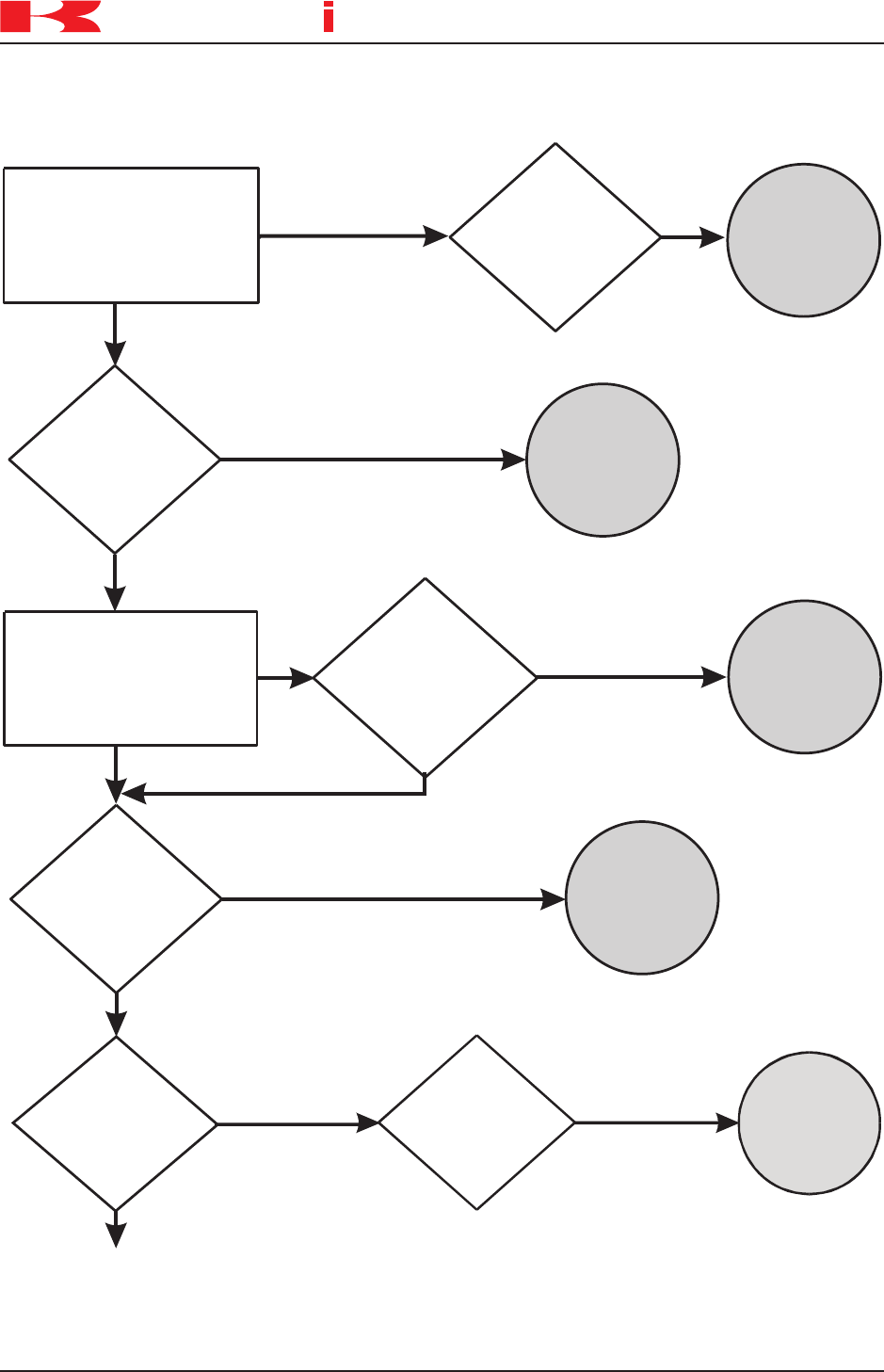
TROUBLESHOOTING
1-3August 9, 2005
D SERIES CONTROLLER
TROUBLESHOOTING AND COMPONENT REPLACEMENT
K
a
a
aw
s
k
Figure 1-1 Troubleshooting Process
Source of error known
Locate error on the error
table and determine the
characteristics and possible
causes of the error
Source of error unknown
Press the yellow
reset button on the
controller panel
Error will not clear or
machine is in a “locked” mode
Error cleared and robot
runs normally
Error clears and robot
runs normally
to monitor
and continue
Run Program
Run Program
and continue
to monitor
Troubleshoot
and correct
source of
error
Ye s
Ensure the robot
system data, all
components, signals,
and programs are
compatible
agrees with program, etc.
removed, signal interface
components added or
internal parts, interface
made to system? New
beenchangesanyHave
No
Cycle the
controller power
OFF and ON
Run Program
and continue
to monitor
Error or “locked”
condition cleared
Error still present
Continued on next page
to monitor
and continue
Run Program
Create
backup information
files and initialize the
system
Run program
and continue
to monitor
Error or “locked”
condition cleared
Reset
system settings not
set to defaults after
initialization


















