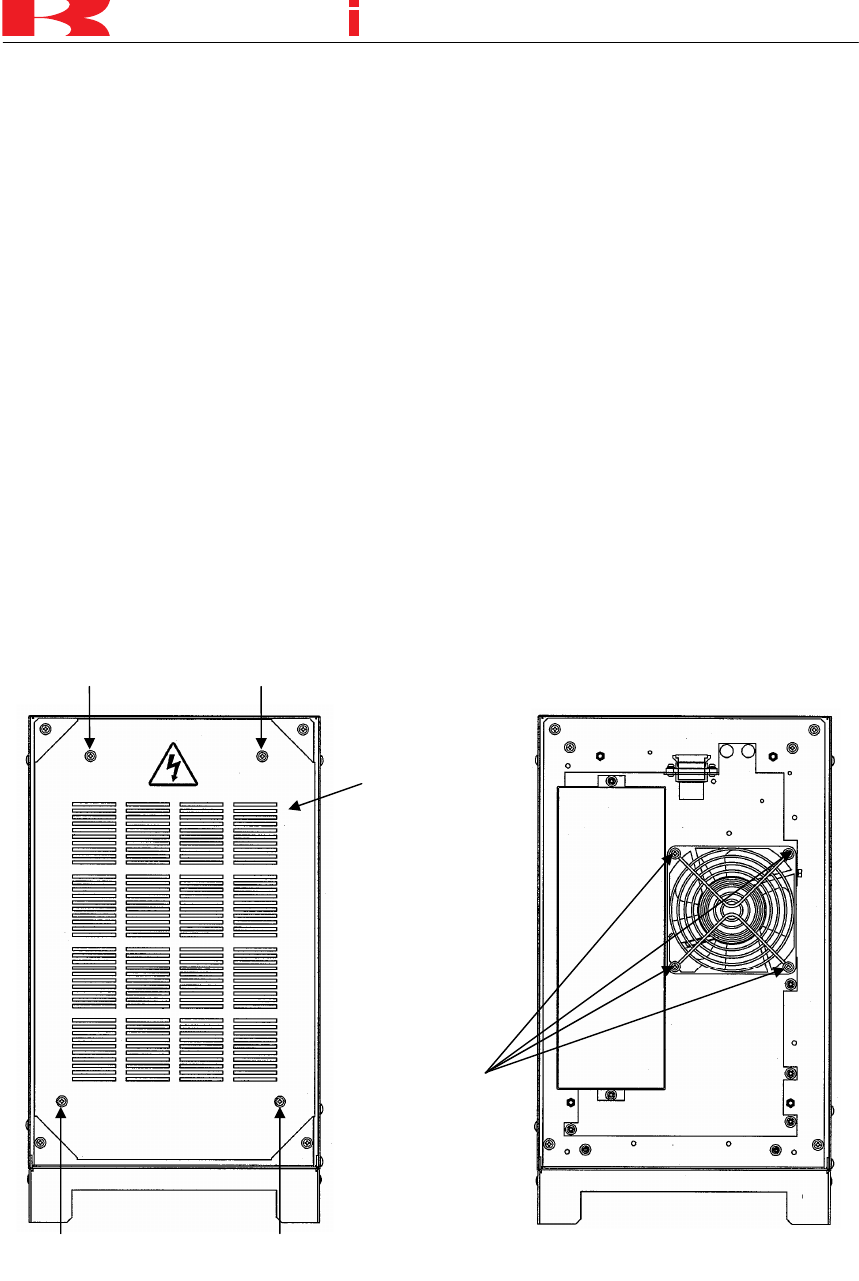
D SERIES CONTROLLER
TROUBLESHOOTING AND COMPONENT REPLACEMENT
2-24
K
a
a
aw
s
k
2.7.2 FAN FOR POWER BLOCK UNIT
1. Turn OFF the control power.
2. Remove the four screws fixing the cover on the controller back, and then remove the cover.
3. Remove the four screws fixing the fan.
4. Remove the power line and the earth wire connected to the fan, and then remove the fan.
5. Restore the power line and earth wire removed in step 4 to the new fan.
6. Fix the fan with the four screws. Be sure to reattach the fan correctly; wind blows from
outside to inside.
7. Restore the cover on the controller back with the four screw.
Fixing screws (two in lower corners)
Fixing screws (two in upper corners)
Cover on the
controller back
Screws for
fixing the fan


















