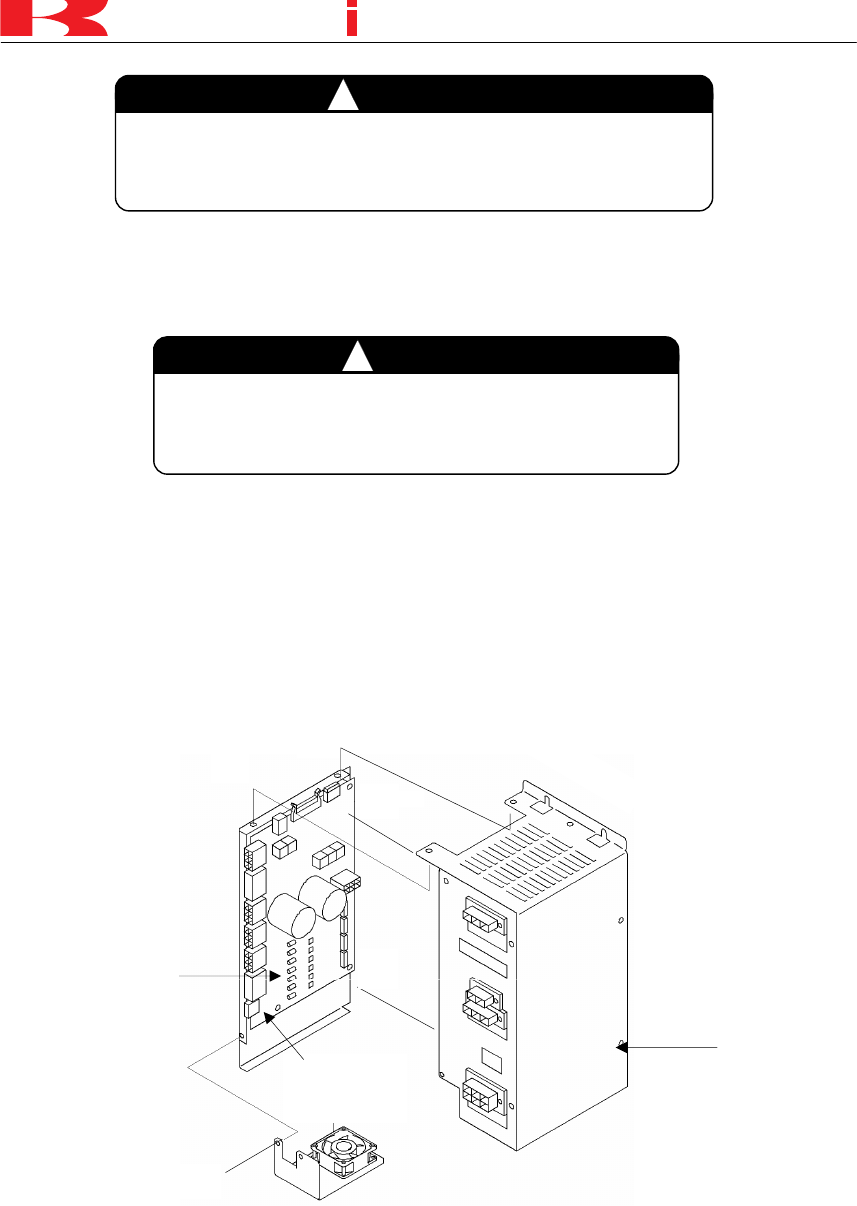
D SERIES CONTROLLER
TROUBLESHOOTING AND COMPONENT REPLACEMENT
2-16
K
a
a
aw
s
k
2.4.2 1KQ BOARD (POWER CIRCUIT BOARD)
1. Remove the MC unit. For details, refer to 2.4.1 MC Unit.
2. Remove the four screws fixing the 1KQ board assy to the MC unit (1 to 4 in figure below),
the one screw fixing the fan unit of the MC unit (5 in figure below), and the connector for
the fan. Then, pull out the 1KQ board assy.
3. Remove the connector and the two wires of the 1KQ, then remove the 1KQ board assy
from the MC unit.
CAUTION
!
MC unit weighs approx. 6kg. Be careful not to cut or
squeeze the tips of your fingers when replacing MC unit.
DANGER
!
Before starting replacement work, turn OFF the
control power and wait at least seven minutes.
1
2
5
Connector
4
3
MC unit
1KQ board


















