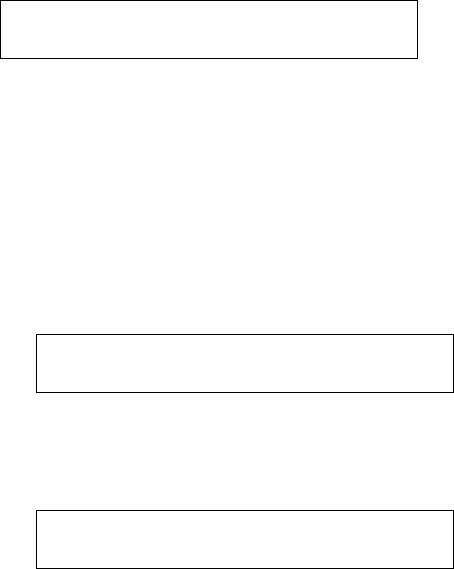
Adjusting the Load Position
The load position can only be adjusted following an operator initiated
load or eject (F2 forms device only) function from the operator panel.
You can adjust the load position using the Micro , Micro , or Line
Feed keys. The limits for the position adjustment from the default
position are +38 and −30.5 mm (+1.5 and −1.2 in.). If you plan to
use the Document on Demand feature (F2), see “Adjusting the
Tear-off Position” on page 1-79.
Note: Press Set Top of Form to keep the load position consistent
with the top of form position. Pressing Set Top of Form establishes
the first print line at which printing is to start on each form. The
alarm beeps and the printer displays
TOP OF FORM SET
Adjusting the Print Alignment
You can adjust dot registration and print quality for characters
created using bidirectional printing. The bidirectional alignment may
need periodic adjustment to maintain print quality.
To change the bidirectional alignment, follow these steps:
1. If the printer is ready, press Stop.
The printer displays
2. Press Test.
The printer displays
NOT READY <A>
OPERATOR PRINT TESTS
Printer Demonstration
Chapter 1. Setting Up the 4230 Printer 1-81


















