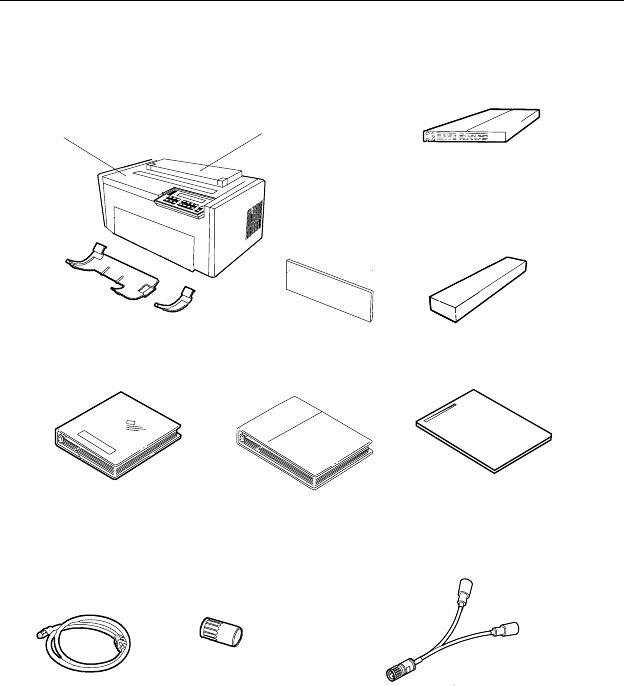
Beginning Printer Installation
To install the 4230 Printer, follow these steps:
1. Be sure that you have the following items:
Forms Device
Acoustic Cover
Power Cord
Ribbon Cartridge
Shield
Quick Reference Guide
Paper Door
(F3DeviceOnly)
V-Connector
Lower Forms Guides
(F3DeviceOnly)
Printer
User's Guide
Operator Panel Instructions
(Twinaxial Attached Printers)
Maintenance
Manuals
Notes:
a. Contact your place of purchase if any of the items shown
above are missing.
b. The Document Insertion Device (F3) is shipped with a long
and short lower forms guide and a paper door. If you
ordered the F3 forms device, be sure that you find the
guides and paper door and set them aside.
c. You also will have enclosed a V-connector.
1-2 User’s Guide


















