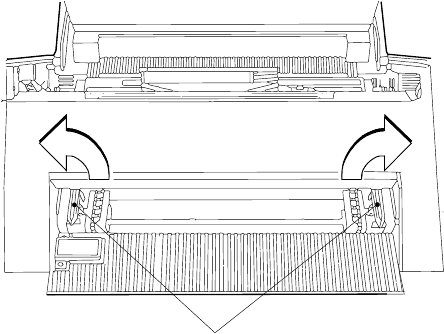
Preparing to Load Forms
To prepare to load forms in the F2 forms device, follow these steps:
1. Slide the print head to the far left side of the printer.
2. Open both of the blue tractor doors.
Blue Tractor Doors
3. Get continuous forms paper that is at least 203.2 mm (8 in.)
wide.
Chapter 1. Setting Up the 4230 Printer 1-59


















