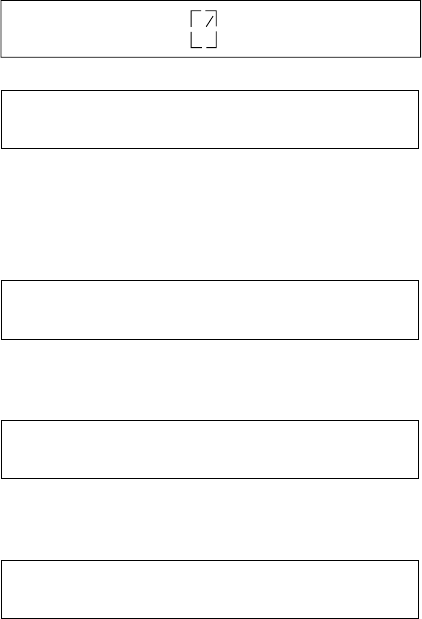
Power-On Test
Whenever you turn the power On (|), a power-on test runs. An
error-free power-on test goes through these steps:
1. All indicators light briefly.
2. The alarm beeps.
3. Two rows of boxes fill the display.
4. The printer displays the following messages
5. The print head and ribbon move. You will hear some sounds
from these movements. If no paper is loaded, the printer
displays
Next, the printer displays
6. Finally, the printer displays the message
Note: If the power-on test stops at any point or the printer displays
a three-digit code and error message before the test is complete, a
power-on error has occurred. If you have not loaded any forms or
the printer is not communicating with the host, the printer may
DIAGNOSTICS IN PROGRESS <A>
Calibrating Printer <A>
Please Wait
DIAGNOSTICS COMPLETE <A>
READY <A>
3-4 User’s Guide


















