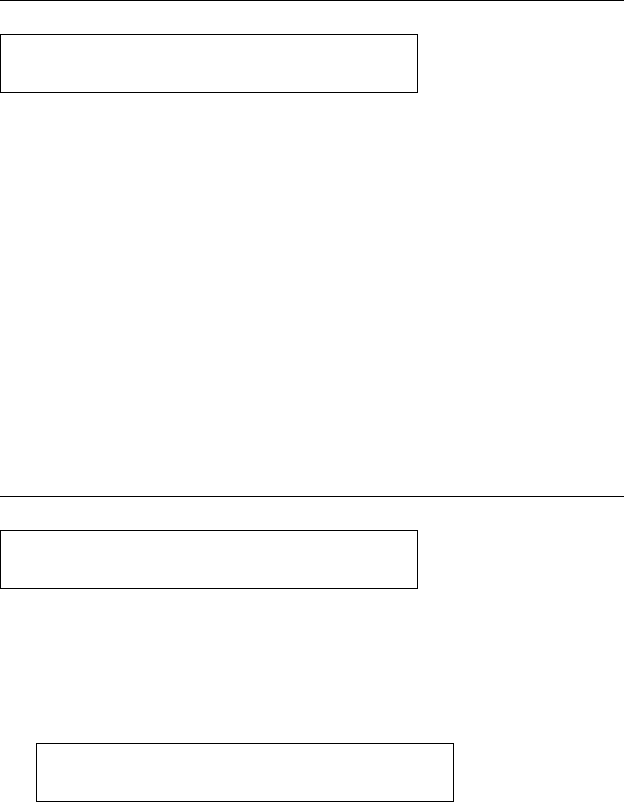
Dual Purpose Forms Device (F2) and Document Insertion Device
(F3):
1. Press Stop.
2. Remove the paper from the printer.
3. Place paper in the load position.
4. Press Load/Eject to load paper.
5. Press Start.
Note: If this error occurs during the power-on test:
1. Turn the power Off (O).
2. Remove the paper.
3. Wait for 10 seconds and turn the power On (|).
4. Make sure the Forms Device parameter value is correct.
Document Insertion Device (F3):
1. Place paper in the load position.
The printer displays
2. Press Load/Eject to load paper.
Printing continues.
12 CHECK PAPER PATH
13 DATA TO PRINT
LOAD FORMS
4 PRESS LOAD
B-8 User’s Guide


















