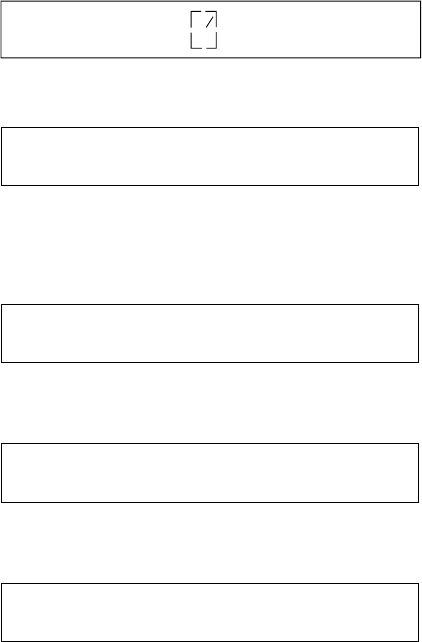
4. Turn the power On (|).
Note: Do not turn the printer power Off (O) during setup unless
instructed to do so.
The printer does the following:
a. All indicators and blocks on the display light, and the alarm
beeps. Then the printer displays
The printer then displays
b. The print head and ribbon move.
c. The printer displays
and then
followed by
The Attention indicator also blinks and the alarm beeps.
This status code appears because forms have not been
loaded.
DIAGNOSTICS IN PROGRESS <A>
Calibrating Printer <A>
Please Wait
DIAGNOSTICS COMPLETE <A>
1 END OF FORMS
LOAD FORMS
1-14 User’s Guide


















