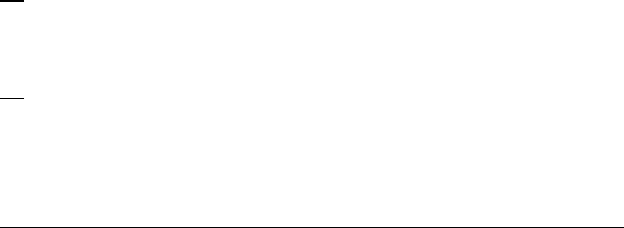
6. Press Start to make the printer ready to print.
The printer starts printing as soon as the computer sends the
data and the printer finishes processing the data.
7. If necessary, repeat adjustments to improve print quality.
Note: You may have to check with the programmer or
computer operator if the printed results do not appear the
way you expect.
Stopping or Canceling a Print Job
To stop the current print job, follow these steps:
1. Press Stop.
The printer stops printing.
2. To continue printing the same print job, press Start.
To cancel the current print job, follow these steps:
Warning: Canceling a print job by using Cancel Print sends a
message to the computer and will cause data in the printer to be
cleared.
1. Press Stop.
2. Press Cancel Print
The printer stops printing.
3-26 User’s Guide


















