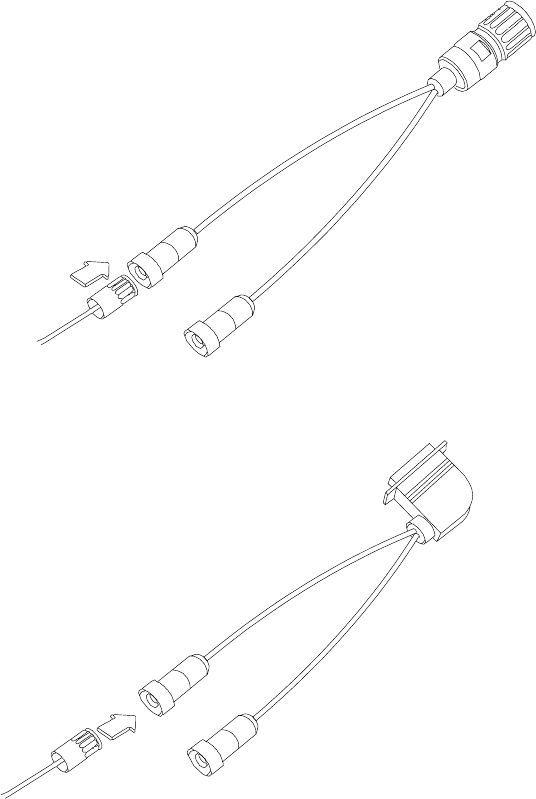
4. Align the two pins and the key slots in the signal cable with the
two holes and the key in the end of the V-connector.
For Models 102 and 1I1: Plug the signal cable into the
following connector.
For Model 4I3: Plug the signal cable into the following
connector.
Chapter 2. Attaching the 4230 Printer to Your Computer 2-5


















