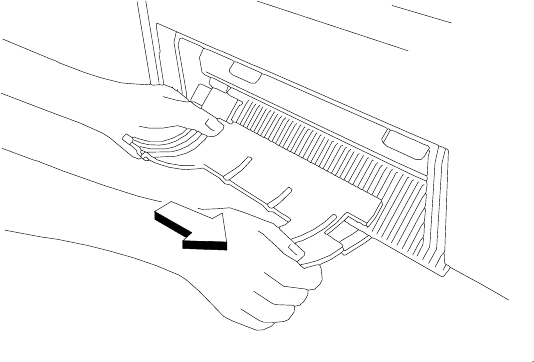
6. If you are removing the F3 forms device to install a different
forms device, you must remove the lower forms guide.
With a firm grasp, slide the lower forms guide to the right off the
blue forms guide/forms sensor. Be sure that the tab clears
the bottom of the chute before pulling the lower forms guide
away from the printer. Store the lower forms guide with your F3
forms device.
7. If you are removing the F3 forms device to install a different
forms device, remove the F3 front paper door and install the
standard front paper door.
1-116 User’s Guide


















