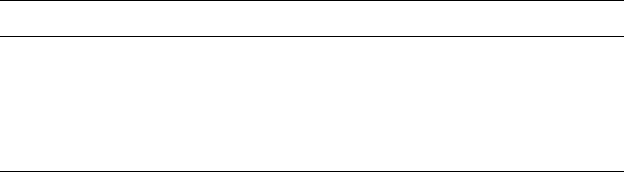
Problem: Characters are off registration
1: The first print position is adjusted incorrectly.
Solution: Check your settings for the left margin and the top of
form position. See Chapter 1, “Setting Up the 4230 Printer” for
information on adjusting these settings.
If none of the previous problems apply to your forms problem, or if
the solution does not solve your problem, be sure that you do the
forms device inspection steps (see “Forms Device Inspection” on
page B-35).
Appendix B. Problems B-43


















