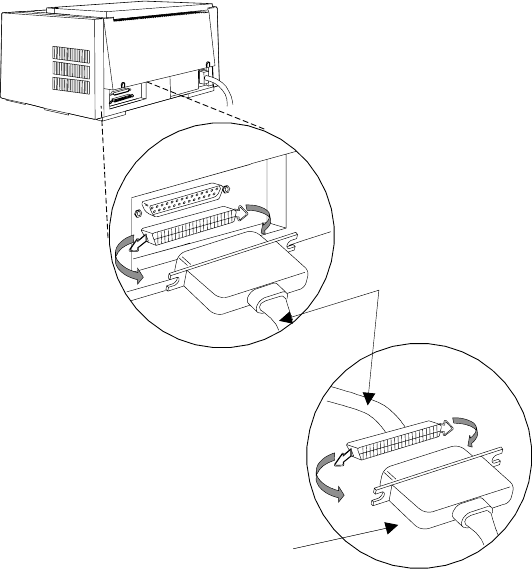
To attach a parallel cable:
| 1. Attach the adapter cable (IBM part number 04H5053) by pushing
| the cable connector into the printer port.
| 2. Push the clips at each end of the connector into the notches on
| the adapter cable.
| 3. Then attach the parallel interface cable to the end of the adapter
| cable.
| 4. Push the clips at each end of the connector into the notches on
| the parallel cable.
Adapter Cable
IBM part number
04H5053
Parallel
Interface Cable
5. Connect the power cord to the printer and to the electrical outlet.
Chapter 2. Attaching the 4230 Printer to Your Computer 2-21


















