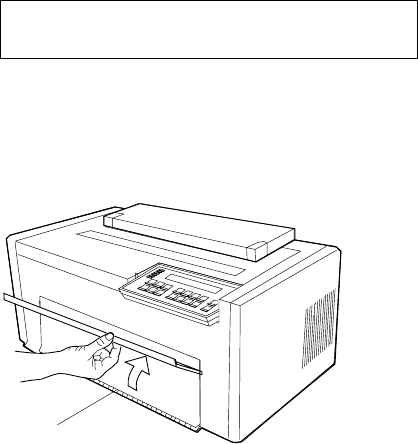
Unloading Forms
To unload forms from the F2 forms device, follow these steps:
1. Open the acoustic cover.
2. Tear off the forms at the tear bar. See “Adjusting the Tear-off
Position” on page 1-79 for the procedure.
3. Press Stop.
The printer displays
4. Open the front paper door as follows:
a. Pull the door up until it will not go any higher.
b. Push the door back slightly to lock it in the open position.
Paper Door
NOT READY <A>
1-84 User’s Guide


















