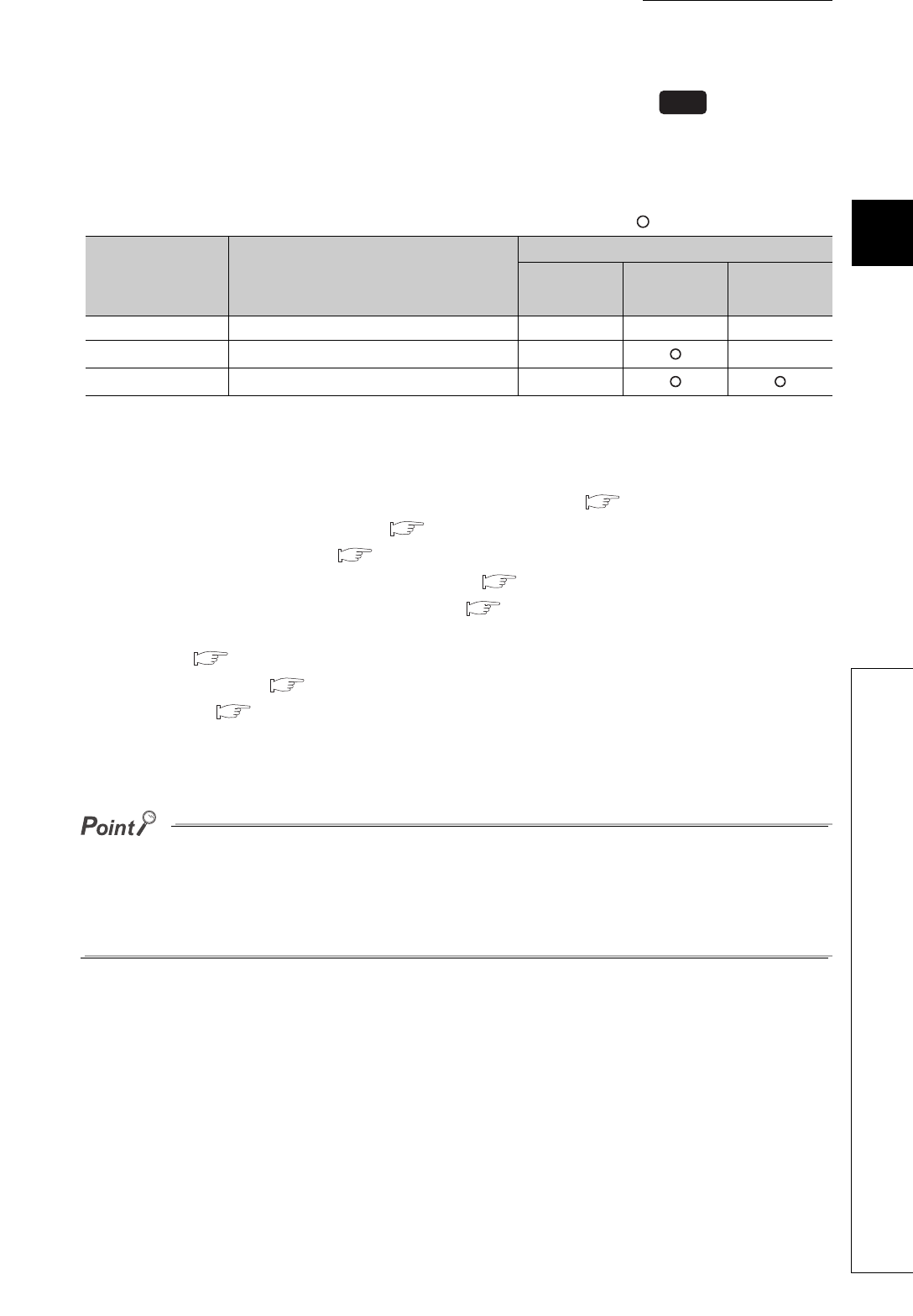
103
CHAPTER 3 SPECIFICATIONS
3
3.4 Buffer Memory Assignment
3.4.2 Details of the buffer memory
(13)CH Stop mode setting (Un\G33, Un\G65, Un\G97, Un\G129)
Set the mode activated at PID control stop.
(a) Setting range and action of Q64TCN
The following table lists the relationship.
: Executed ×: Not executed
*1 Means that the Q64TCN checks whether the input temperature is in the temperature measurement range set in the input
range.
However, action of the Q64TCN differs depending on the following settings.
•CH Unused channel setting (Un\G61, Un\G93, Un\G125, Un\G157) ( Page 126, Section 3.4.2 (35))
• Setting/operation mode instruction (Yn1)( Page 56, Section 3.3.3 (1))
• PID continuation flag (Un\G169) ( Page 131, Section 3.4.2 (43))
•CH PID control forced stop instruction (YnC to YnF) ( Page 58, Section 3.3.3 (7))
• "Output Setting at CPU Stop Error" (Switch Setting) ( Page 299, Section 6.2)
For details, refer to the following.
• PID control: Page 170, Section 4.3 (6)
• Temperature judgment: Page 87, Section 3.4.2 (3)
• Alert judgment: Page 203, Section 4.12 (5)
(b) Default value
The default values are set to Monitor (1) in all channels.
Default values are set to Monitor (1).
Therefore, channels which temperature sensors are not connected to detect sensor input disconnection and the ALM LED
blinks.
When CH Unused channel setting (Un\G61, Un\G93, Un\G125, Un\G157) is set to Unused (1), control of the
corresponding channel is not performed. For channels which temperature sensors are not connected to, CH Unused
channel setting (Un\G61, Un\G93, Un\G125, Un\G157) must be set to Unused (1).
Mode which can
be set
Set value of CH Stop mode setting
(Un\G33, Un\G65, Un\G97, Un\G129)
Action
PID control
Temperature
judgment
*1
Alert
judgment
Stop 0 × × ×
Monitor 1 × ×
Alert 2 ×
Common


















