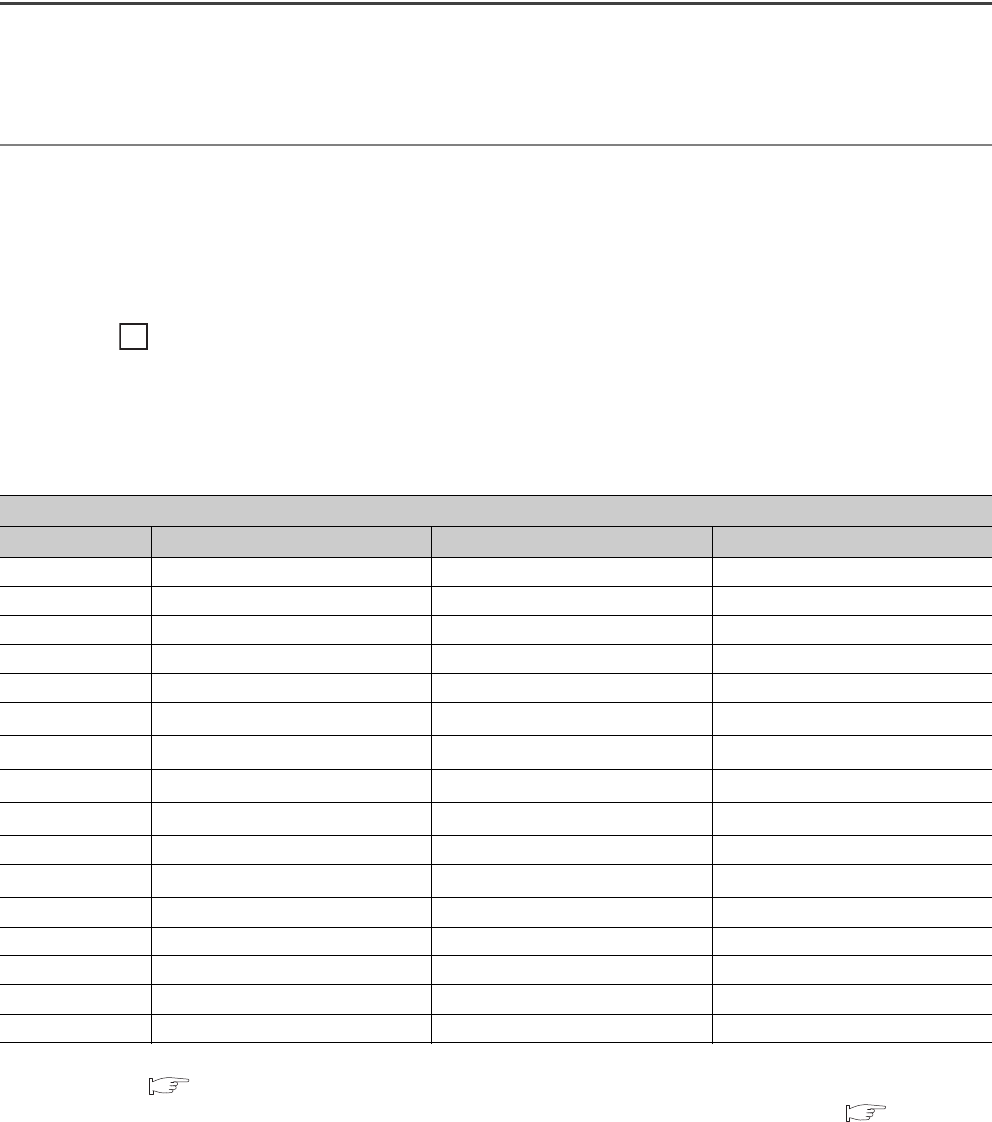
48
3.3 I/O Signals Transferred to/from the CPU Module
This section describes the I/O signals of the Q64TCN.
3.3.1 I/O signal list
This section describes the assignment and applications of the Q64TCN input signals.
When the Q64TCTTBWN or Q64TCRTBWN is used, the device numbers of the I/O signals increase by 16 points
depending on how many empty points the left-hand side slots have. Therefore, I/O signals are given as indicated
below in this manual. Read them according to the module used.
Ex.
When 0 is set as the start I/O number, Yn1 is assigned as follows.
When the Q64TCTTN or Q64TCRTN is used: Y1
When the Q64TCTTBWN or Q64TCRTBWN is used: Y11
(1) Input signal list
*1 Available only under the heating-cooling control (expanded mode). For details on the expanded mode, refer to
Page 164, Section 4.1 (3).
*2 Available only under the mix control (expanded mode). For details on the expanded mode, refer to Page 164,
Section 4.1 (3).
Input signal (Signal direction: CPU module Q64TCN)
Device No. Standard control Heating-cooling control Mix control
Xn0 Module READY flag Module READY flag Module READY flag
Xn1 Setting/operation mode status Setting/operation mode status Setting/operation mode status
Xn2 Write error flag Write error flag Write error flag
Xn3 Hardware error flag Hardware error flag Hardware error flag
Xn4 CH1 Auto tuning status CH1 Auto tuning status CH1 Auto tuning status
Xn5 CH2 Auto tuning status CH2 Auto tuning status
CH2 Auto tuning status
*2
Xn6 CH3 Auto tuning status
CH3 Auto tuning status
*1
CH3 Auto tuning status
Xn7 CH4 Auto tuning status
CH4 Auto tuning status
*1
CH4 Auto tuning status
Xn8
E
2
PROM write completion flag E
2
PROM write completion flag E
2
PROM write completion flag
Xn9 Default value write completion flag Default value write completion flag Default value write completion flag
XnA
E
2
PROM write failure flag E
2
PROM write failure flag E
2
PROM write failure flag
XnB Setting change completion flag Setting change completion flag Setting change completion flag
XnC CH1 Alert occurrence flag CH1 Alert occurrence flag CH1 Alert occurrence flag
XnD CH2 Alert occurrence flag CH2 Alert occurrence flag CH2 Alert occurrence flag
XnE CH3 Alert occurrence flag CH3 Alert occurrence flag CH3 Alert occurrence flag
XnF CH4 Alert occurrence flag CH4 Alert occurrence flag CH4 Alert occurrence flag


















