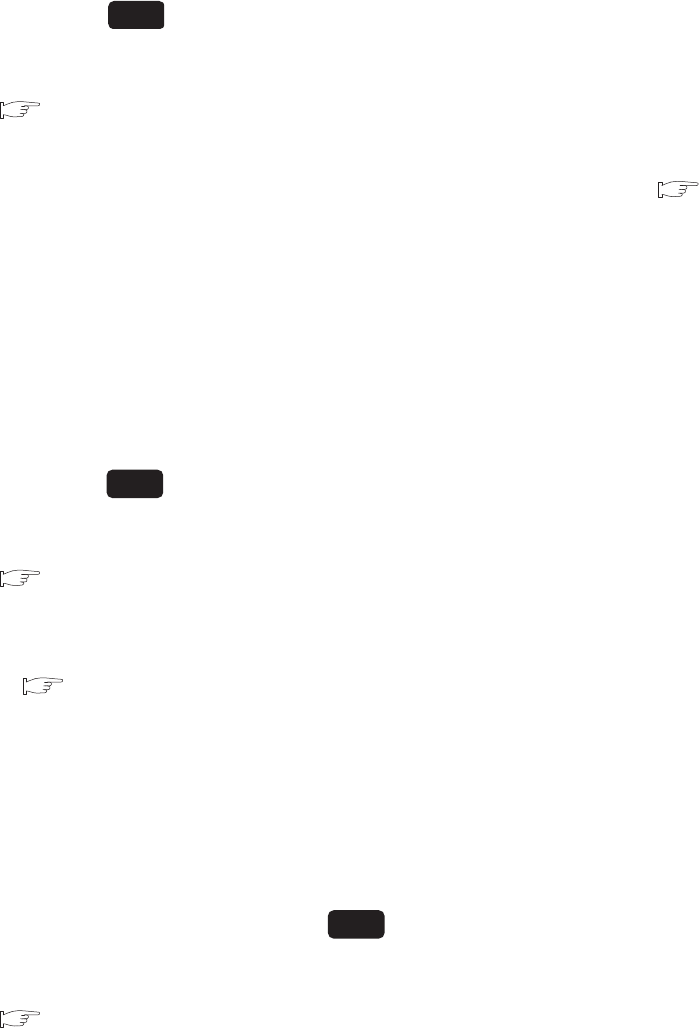
152
(74)CH Overlap/dead band function (Un\G723, Un\G739, Un\G755,
Un\G771)
Configure the overlap/dead band setting.
For details on the overlap/dead band function, refer to the following.
Page 259, Section 4.26
(a) Setting range
Set the value within the following ranges for the full scale of the set input range. ( Page 96, Section 3.4.2
(12))
• -100 to -1 (-10.0% to -0.1%): Overlap
• 0 (0.0%): None
• 1 to 100 (0.1% to 10.0%): Dead band
(b) Default value
The default values are set to 0 (0.0%) in all channels.
(75)CH Manual reset amount setting (Un\G724, Un\G740, Un\G756,
Un\G772)
Set the amount of the proportional band (P) to be moved.
For details on the manual reset function, refer to the following.
Page 173, Section 4.4
(a) Setting range
Set the value within the range of -1000 to 1000 (-100.0% to 100.0%) for the full scale of the set input range.
( Page 96, Section 3.4.2 (12))
The setting range is the same between the standard control and heating-cooling control.
(b) Default value
The default values are set to 0 (0.0%) in all channels. The default value is the same between the standard
control and the heating-cooling control.
(76)CH Process value (PV) scaling function enable/disable setting (Un\G725,
Un\G741, Un\G757, Un\G773)
Set enable/disable of the temperature process value (PV) scaling function.
For details on the temperature process value (PV) scaling function, refer to the following.
Page 192, Section 4.11
(a) Setting range
• 0: Disable
• 1: Enable
(b) Enablement of setting contents
Enable the setting contents by turning Setting change instruction (YnB) OFF ON OFF during the setting
mode (Setting/operation mode status (Xn1): OFF).
(c) Default value
The default values are set to Disable (0) in all channels.
Heating-cooling
Common
Common


















