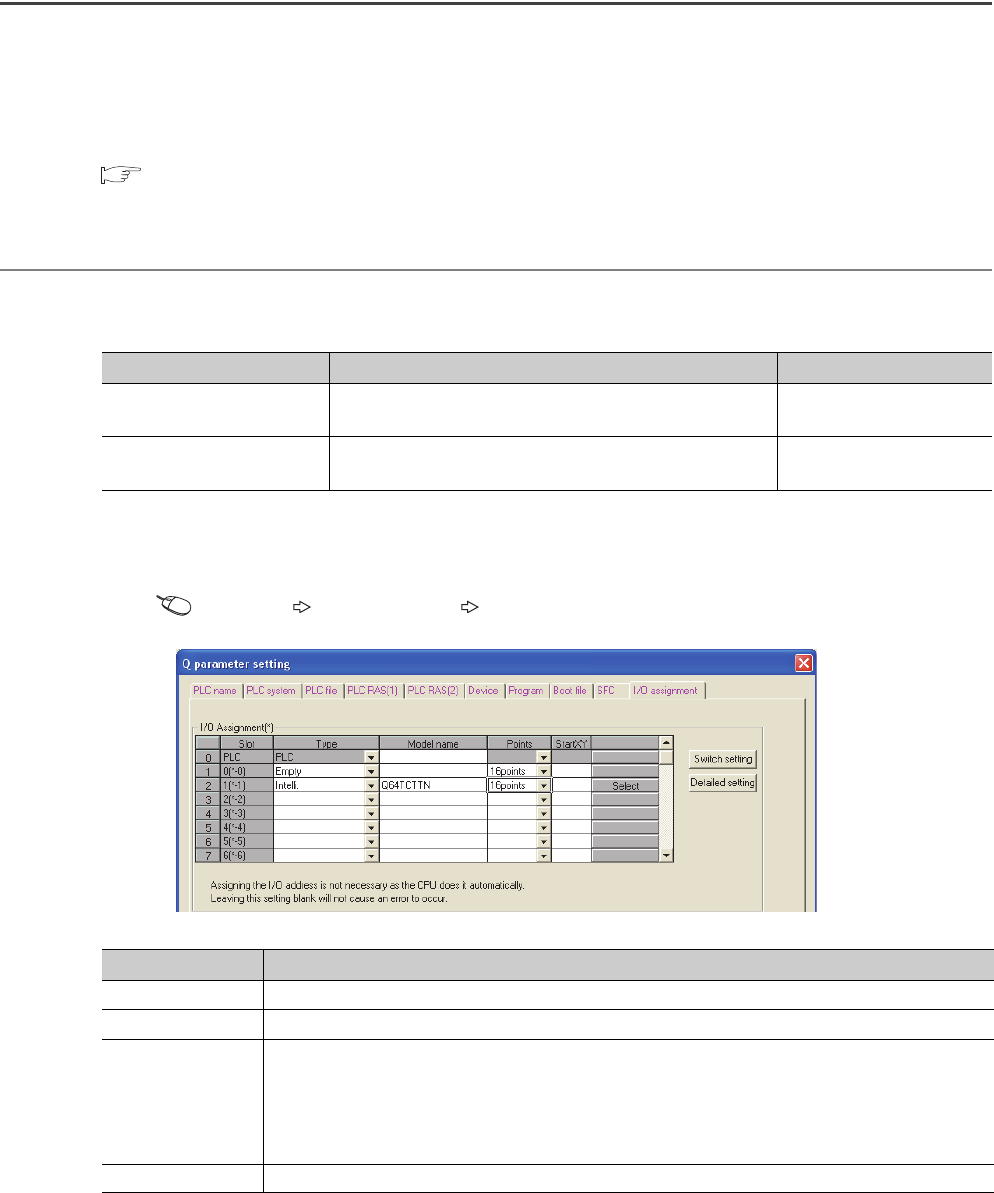
378
Appendix 3 When Using GX Developer and GX
Configurator-TC
This section describes how to configure the setting using GX Developer and GX Configurator-TC.
(1) Applicable software version
For the applicable software versions, refer to the following.
Page 31, Section 2.1 (4)
Appendix 3.1 GX Developer operation
Configure the setting on the following windows when using GX Developer.
(1) I/O assignment
Configure the setting on "I/O assignment" in "PLC Parameter".
Parameter [PLC Parameter] [I/O assignment]
Window name Application Reference
I/O assignment
Set the type of a module to be connected and the range of
I/O signal.
Page 378, Appendix 3.1 (1)
Intelligent function module
switch setting
Configure the switch setting of the intelligent function module. Page 379, Appendix 3.1 (2)
Item Description
Type Select "Intelli.".
Model name Enter the model name of the module.
Points
• For the Q64TCTTN or Q64TCRTN:
Select "16 points".
• For the Q64TCTTBWN or Q64TCRTBWN:
Use two slots. Select "Empty" and "16 points" for the first slot. Select "Intelli." and "16 points" for the
second slot.
Start XY Enter an arbitrary start I/O number of the Q64TCN.


















