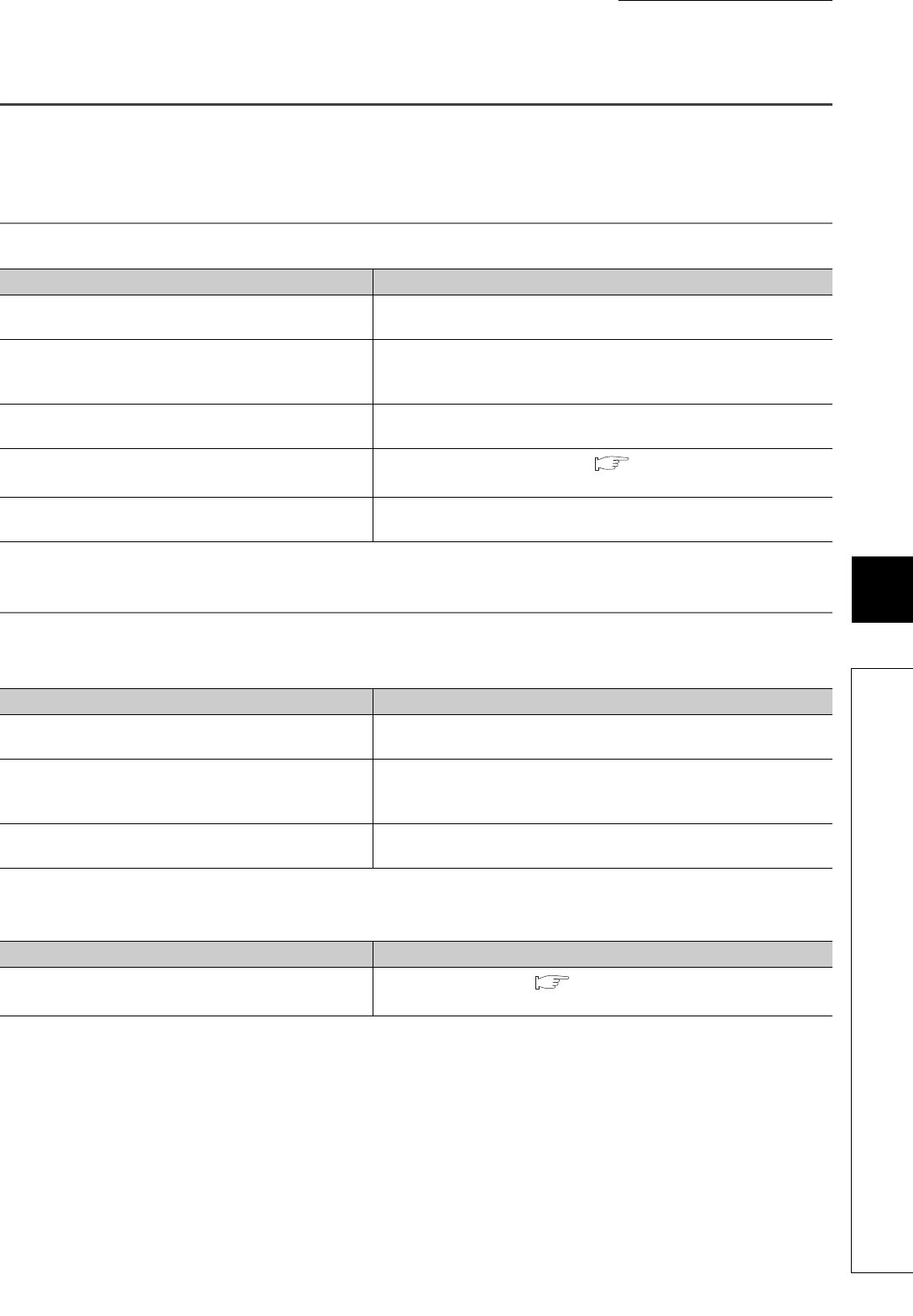
361
CHAPTER 8 TROUBLESHOOTING
8
8.3 Checks Using LEDs
8.3.1 When the RUN LED flashes or turns off
8.3 Checks Using LEDs
This section describes troubleshooting using LEDs.
8.3.1 When the RUN LED flashes or turns off
8.3.2 When the ERR. LED turns on or flashes
(1) When turning on
(2) When flashing
Check Item Action
Is the power supply 5VDC supplied?
• Check the power supply module.
• Properly mount the module.
Is the capacity of power supply module enough?
Add up the current consumption of the installed CPU module, I/O module,
and intelligent function module to check whether power supply capacity is
sufficient.
Has a watchdog timer error occurred?
• Reset the CPU module or turn on the power supply again.
• Replace the Q64TCN.
Is module change enabled during an online module change?
Refer to the online module change ( Page 386, Appendix 4 or Page
401, Appendix 5) and take corrective action.
Is the intelligent function module switch setting outside the
setting range?
Set the switch setting value of the intelligent function module to the value
within the setting range.
Check Item Action
Is the intelligent function module switch setting outside the
setting range?
Set the switch setting value of the intelligent function module to the value
within the setting range.
Is the cold junction temperature compensation resistor
disconnected or loose? (The Q64TCTTN and
Q64TCTTBWN only)
Properly connect the cold junction temperature compensation resistor.
Others
A hardware failure occurred in Q64TCN
Please consult your local Mitsubishi representative.
Check Item Action
Has a write data error occurred?
Check the error code list ( Page 367, Section 8.6) and take actions
described.


















