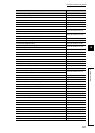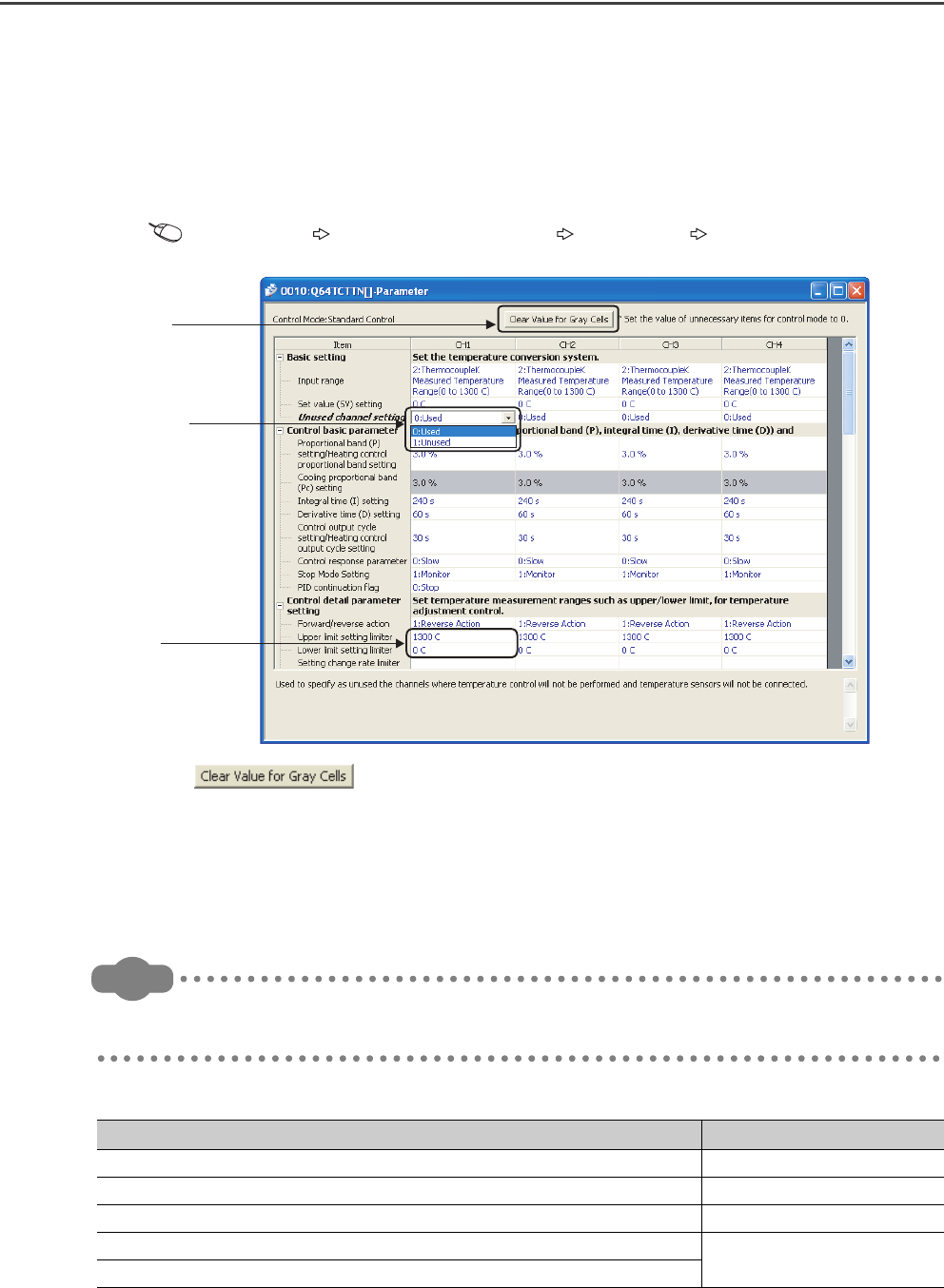
300
6.3 Parameter Setting
Set the parameter for each channel.
By setting parameters here, the parameter setting is not required on a program.
(1) Setting method
Open the "Parameter" window.
1. Start up "Parameter" on the Project window.
Project window [Intelligent Function Module] Module name [Parameter]
2. Click to set items unnecessary for the mode set on Switch Setting to 0.
3. Double-click the item to change the setting, and enter the set value.
• Items to select from a pull-down list
Double-click the item to set to display the pull-down list. Select the item.
• Items to enter in a text box
Double-click the item to set, and enter the value.
Remark
If writing is performed without setting unnecessary items for the mode set on Switch Setting to 0, a write data error (error
code: 2
H
) may occur.
For details on set values, refer to the following.
Setting item Reference
Input range Page 96, Section 3.4.2 (12)
Set value (SV) setting Page 104, Section 3.4.2 (14)
Unused channel setting Page 126, Section 3.4.2 (35)
Proportional band (P) setting/Heating control proportional band setting (Ph)
Page 105, Section 3.4.2 (15)
Cooling proportional band (Pc) setting
Pull-down list type
Text box type
Clear Value for
Gray Cells button