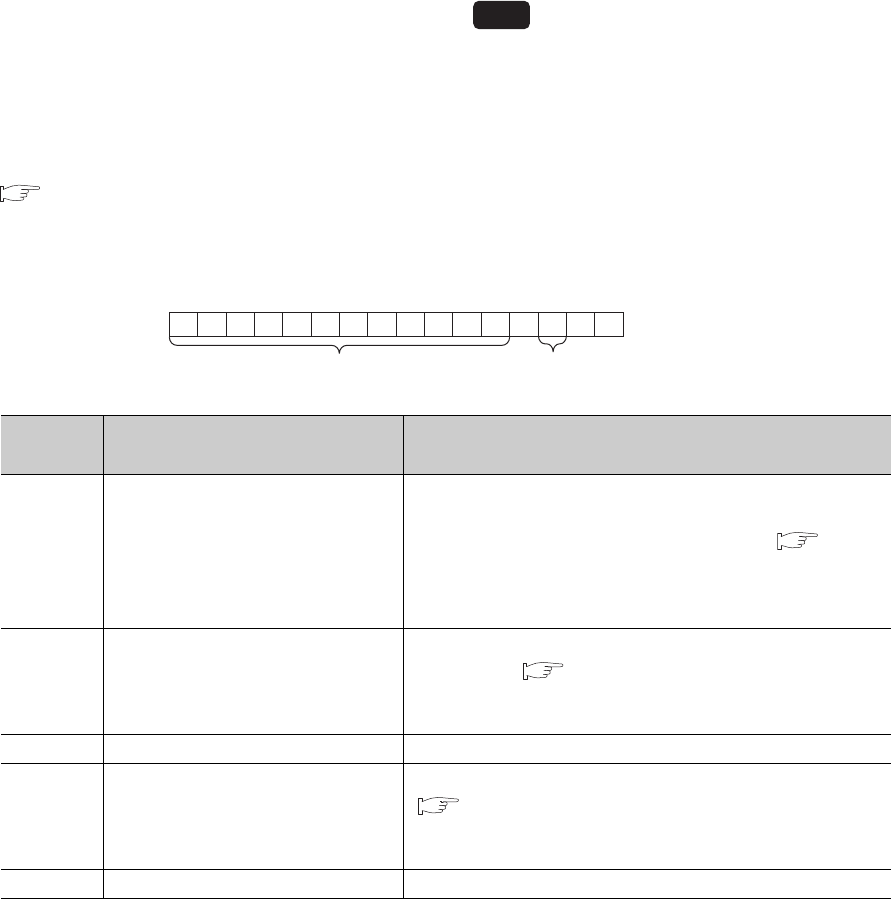
160
(89)Function extension bit monitor (Un\G787)
The following settings configured on Switch Setting are stored.
• "Auto-setting at Input Range Change"
• "Setting Change Rate Limiter"
• "Moving Averaging Process Setting"
For details on Switch Setting, refer to the following.
Page 299, Section 6.2
The following figure and table show how the setting is stored.
Bit
Flag name (Function extension
bit monitor)
Description
b0 Auto-setting at input range change
When the input range is changed, the related buffer memory data
is automatically changed to prevent the values in those buffer
memory areas from being out of the setting range. ( Page
101, Section 3.4.2 (12) (d))
0: Disable
1: Enable
b1 Setting change rate limiter
Select whether the setting change rate limiter to be set in a batch
or individually. ( Page 190, Section 4.9)
0: Temperature Rise/Temperature Drop Batch Setting
1: Temperature Rise/Temperature Drop Individual Setting
b2 (fixed to 0) (Unused)
b3 Moving averaging process setting
Select whether the moving averaging process setting is used.
( Page 191, Section 4.10)
0: Enable
1: Disable
b4 to b15 (fixed to 0) (Unused)
Common
b15
000000000000
0
b2 b1 b0b4to
Bit data from b15 to b4 are fixed to 0.
b3
b2 is fixed to 0.


















